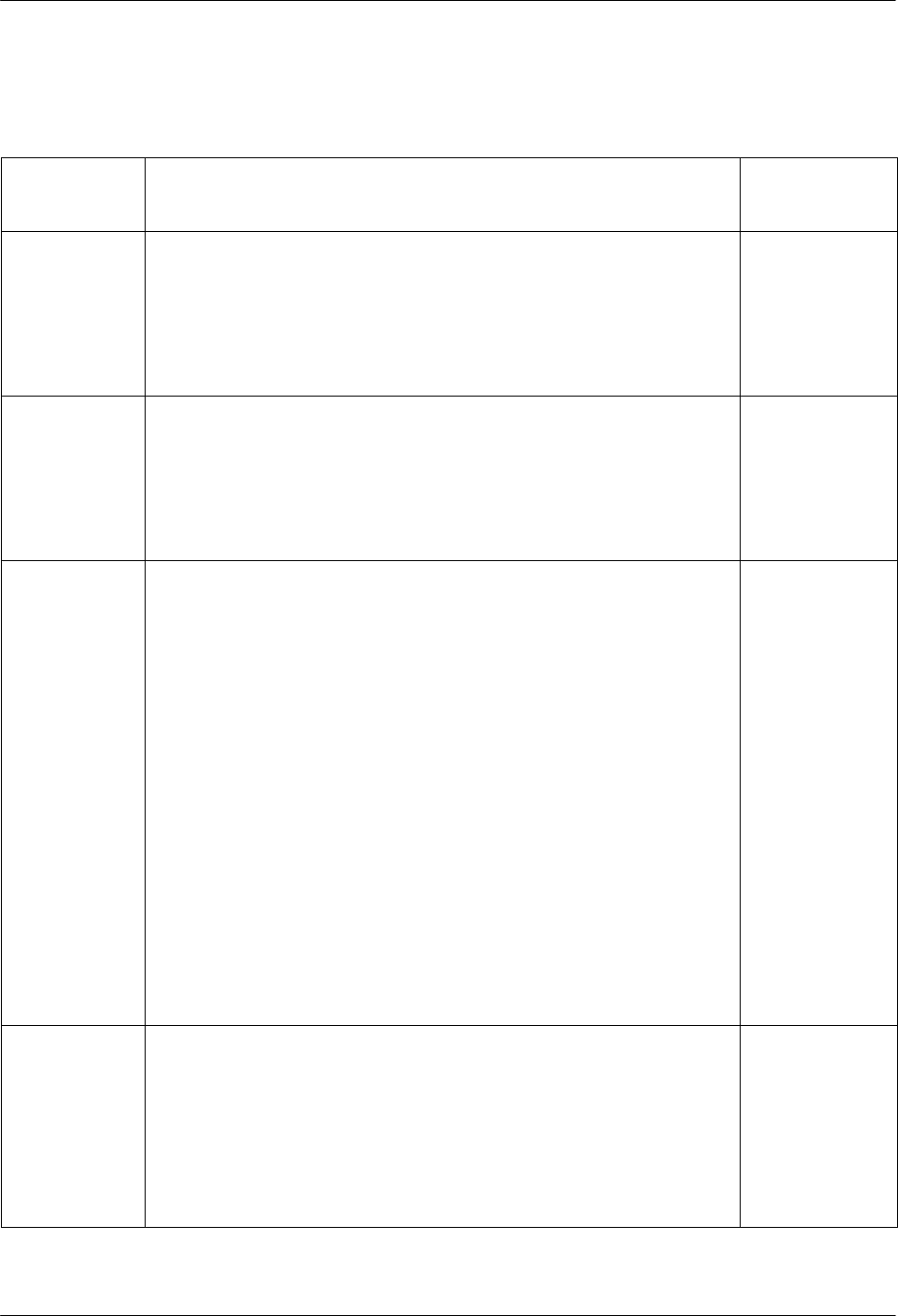
AT Command Set and S-Registers
5-253920-A2-GN31-30 November 1996
Table 5-3
(10 of 12)
392x
Plus
S-Registers
S-Register
DCP LCD
Command
Sequence
Description
S85 Fast Disconnect. Register allows the modem to disconnect immediately after
receiving a disconnect command from a local DTE or its own diagnostic
control panel.
Register has the following values:
0 = Disable
1 = Enable
The factory setting is Disable.
Configure\Edit\
Line Dialer
S88 Straps When Disconnected. Register determines whether or not configuration
options in the Active (Saved) configuration area are reloaded to Active
(Operating) when a disconnect occurs.
Register has the following values:
0 or 231 = No Change
1 or 232 = Reload
The factory setting is No Change.
Configure\Edit\
Misc
S89 V.42 Automatic Request for Retransmission (ARQ) Window Size Increase.
Register allows the ARQ window size to be set to a value from six frames to
fifteen frames.
For best performance, this register should remain at its default setting of six
frames (ATS89 = 0). The only reason to change it is for satellite delays.
Register has the following values:
0 = six frames
1 = seven frames
2 = eight frames
3 = nine frames
4 = ten frames
5 = eleven frames
6 = twelve frames
7 = thirteen frames
8 = fourteen frames
9 = fifteen frames
The factory setting is 0 (six frames).
This command only applies when the modem connects using V.42bis data
compression or V.42 error control. If the modem is configured for Direct mode,
MNP mode, Buffer mode, or Synchronous operation, this command is ignored.
This command does not have a front panel equivalent.
S90 DTE Rate = VF. Register allows the DTE’s data rate to be equal to the VF
(telephone line) data rate. If Enabled, the data rate between the DTE and
modem is the same as the modem’s VF data rate. As a result, when the
modem is in Data mode, the speed of the data passed between the modem
and DTE occurs at the VF data rate.
Register has the following values:
0 = Disable
1 = Enable
The factory setting is Disable.
Configure\Edit\
DTE Interface


















