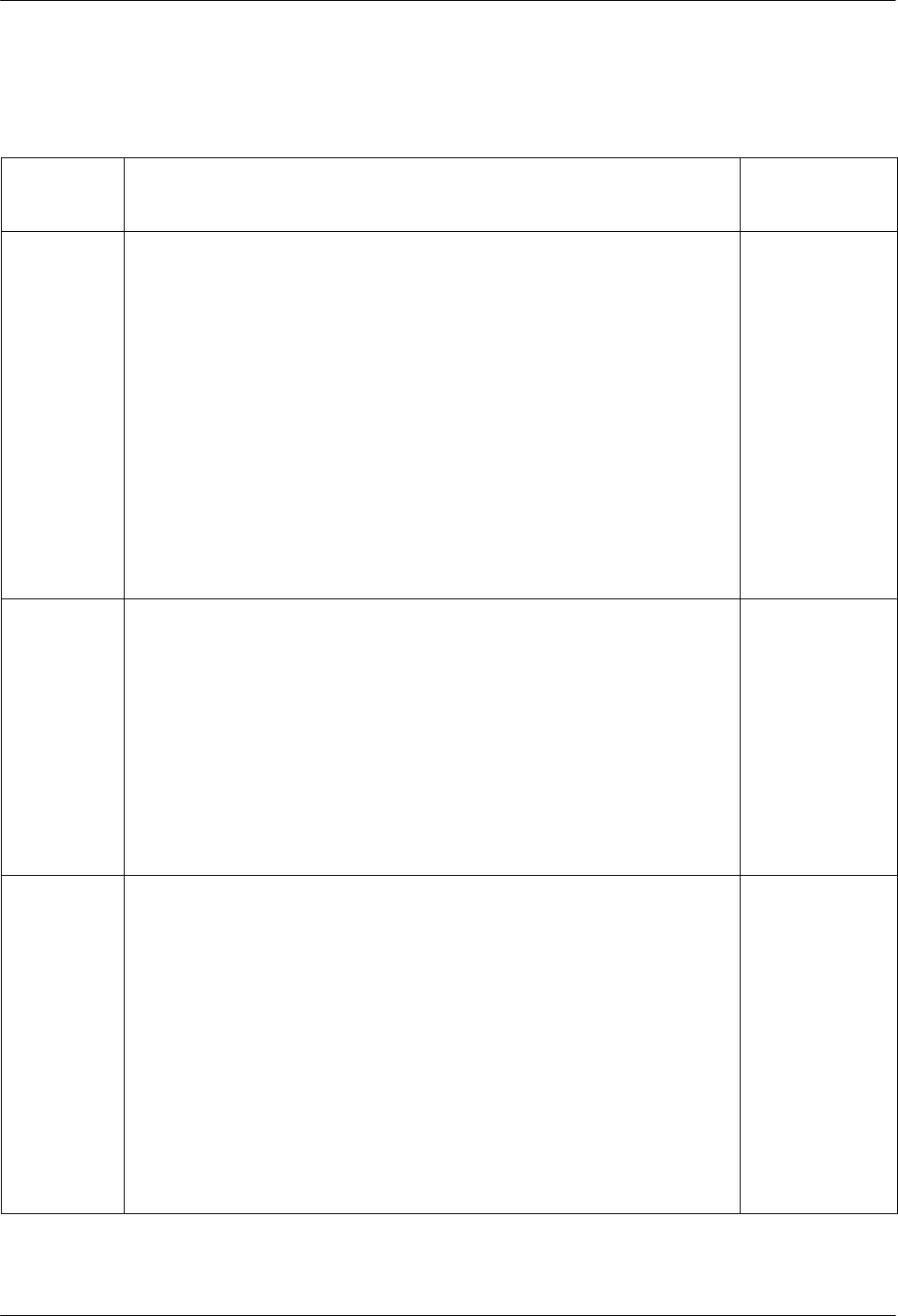
AT Command Set and S-Registers
5-93920-A2-GN31-30 November 1996
Table 5-2
(4 of 9)
392x
Plus
AT Commands
AT
Command
DCP LCD
Command
Sequence
Description
&C
n
LSD Control.
&C0 Forced On. LSD ON at all times.
&C1 Standard RS232. LSD is ON when the remote modem’s carrier
signal is detected. LSD is OFF when carrier signal is not detected.
&C2 Wink When Disconnect. LSD normally forced ON, turns OFF for
approximately one second upon disconnecting.
&C3 Follows DTR. State of LSD follows state of DTR.
&C4 Simulated Control Carrier. State of LSD follows state of remote
modem’s RTS.
&C5 =DTR/Disconnect Off. State of LSD follows state of DTR except
upon a disconnect where DTR remains ON and LSD turns OFF.
DTR must then toggle OFF and ON to turn LSD ON. Use this
setting for AT&T DATAKITr applications. Note that to use this
option, the DTR Action configuration option must be set to
Stndrd_RS232 (&D1, &D2, or &D3).
Configure\Edit\
DTE Interface
&D
n
DTR Action.
&D0 Ignore. Modem ignores the true status of DTR and treats it as
always ON.
&D1, &D2, &D3
Standard RS232. DTR Signal is controlled by the DTE.
&D4 Controls On-Hook. Modem does not disconnect from the VF line
until DTR turns OFF.
&D5 Controls Transmitter Mute. Mutes the transmitter whenever DTR
drops on the DTE interface. This can be used on the answer side
modem to force the originate modem to initiate a dial backup.
Configure\Edit\
DTE Interface
NOTE: Only the Standard RS232 setting is allowed in Austria.
&F
n
Select Factory Default Configuration Options. Loads factory configuration options
into Active (Operating) area.
&F0 Async Dial
&F1 Sync Dial
&F2 Sync Leased: Answer
&F3 UNIX Dial
&F4 Sync Leased: Originate
&F5 Async Leased: Answer
&F6 Async Leased: Originate
&F7 TMp: Control
&F8 TMp: Trib
Only the &F0 and &F3 commands will leave you in AT Command mode. The
other commands will take you out of AT command control and place the modem
into Dumb mode. The only way to return to AT command control is via the
diagnostic control panel (DCP). For additional information, refer to
Appendix F,
Default Configuration Options
.
Configure/Factory


















