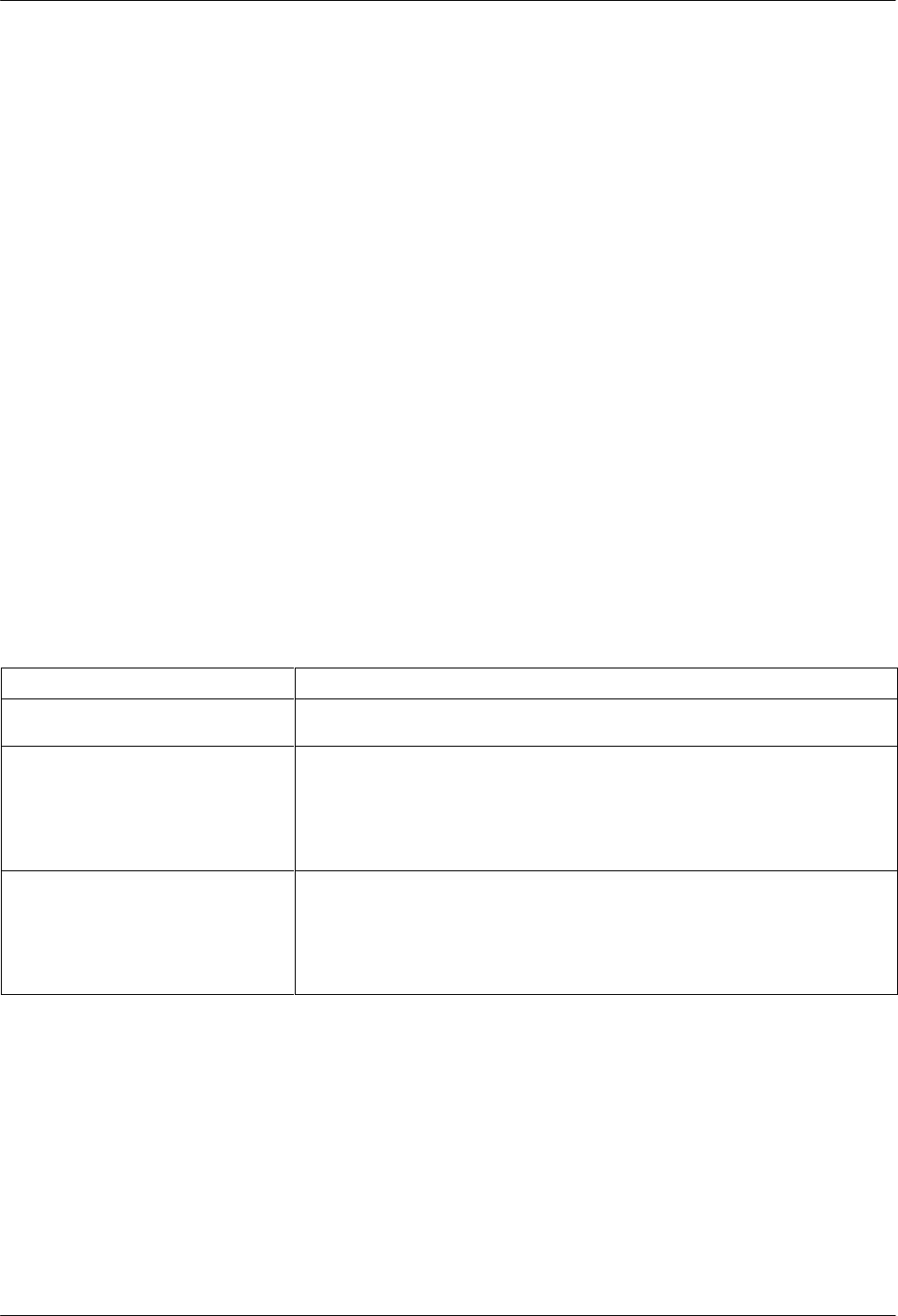
B-13920-A2-GN31-30 November 1996
Troubleshooting
Overview B-1. . . . . . . . . . . . . . . . . . . . . . . . . . . . . . . . . . . . . . . . . . . . . . . . . . . .
Overview
This appendix points out basic problems that can occur when operating a 392xPlus
modem. Use
Tables B-1 through B-6 to check out these problems. If you are having data communication
difficulties, such as periodic character loss, random errors, or constant format errors, use the
loopback tests described in the
T
est
section of Chapter 4. W
ith these tests you can usually isolate
the fault in your system by using the process of elimination. If problems continue to occur,
contact your service representative.
Table B-1
Modem Health
Symptom
Action
The modem did not pass the
power-up self-test.
Contact your service representative.
The power LED does not light or the
LCD does not display information.
Make sure the modem’s ON/OFF switch is in the ON position.
Make sure the power supply is connected to the dc power receptacle on the
modem.
If the Power LED and/or LCD do not operate, contact your service
representative.
A problem is suspected after the
power-up self-test.
Perform a self-test via the modem’s DCP or type AT&T9 if using AT commands.
Perform a local analog loopback with a Pattern test. If the modem consistently
registers errors, contact your service representative.
If the modem passes the above tests and a problem still exists, then the
problem is probably not with your modem.
B


















