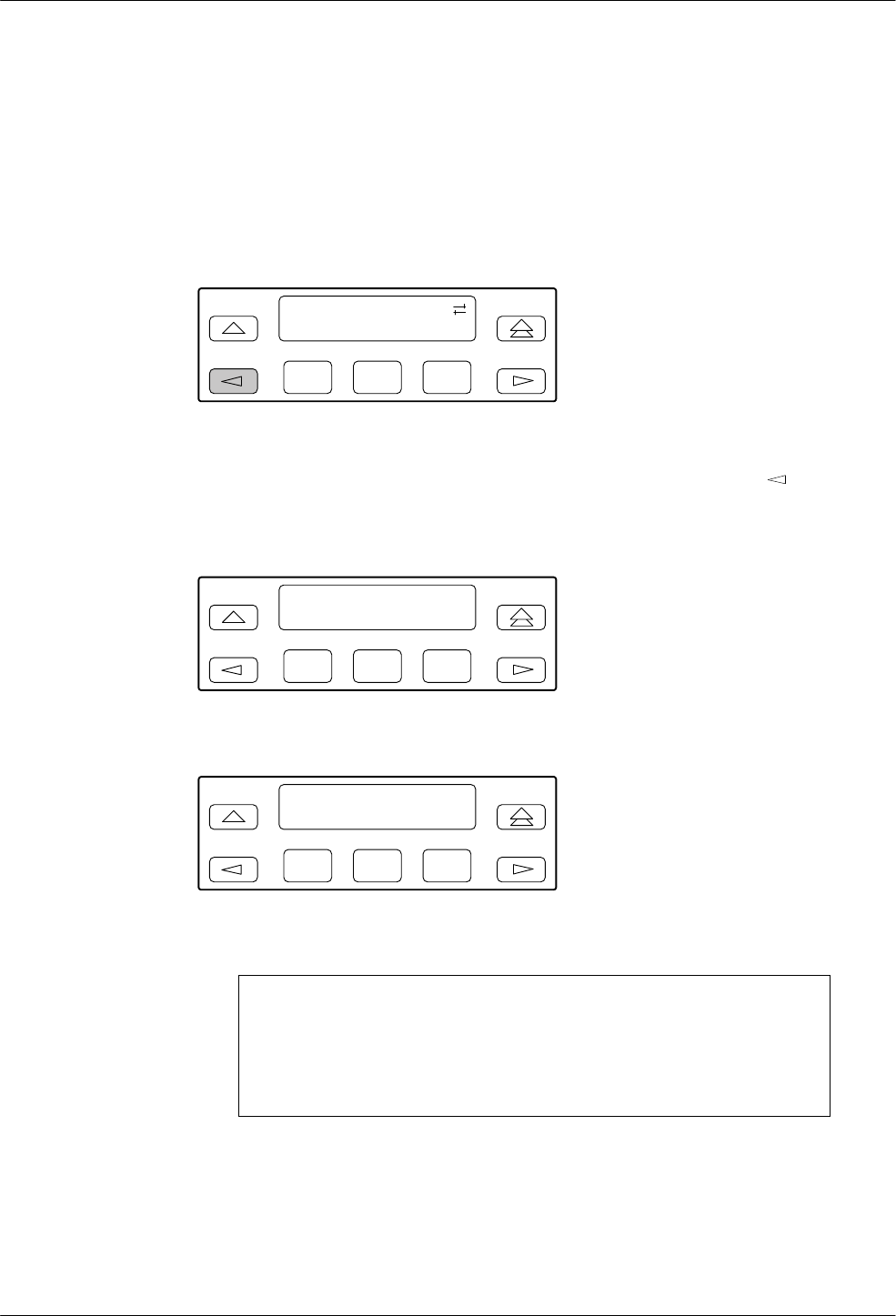
DCP Operation
3-153920-A2-GN31-30 November 1996
The Top-Level menu’s main branches appear on the LCD in the order of Status, Configure,
Control, T
est, Call Setup, T
alk/Data, Security
, and Remote. These branches are discussed in this
chapter except for the Configure branch which is reserved for Chapter 4,
DCP Configuration, and
the Security branch which is reserved for Chapter 6,
Dial Access Security
.
Quick Configuration Display
The Quick Configuration display indicates the basic operational characteristics of the modem.
F1
Leased:28.8
Status Configure
F2
F3
The modem’s Quick Configuration information appears on the LCD’s bottom line.
To access the Quick Configuration display from the Top-Level display
, press the
key
. Based
on the configuration of the modem, one of two screens appear.
If the modem is not operating with V.34 modulation, the following screen appears.
F1
Leased:19.2 >
abbb cdd ee ffff
F2
F3
If the modem is operating with V.34 modulation, the following screen appears.
F1
xxxx yyyyy zz >
abbb cdd ee ffff
F2
F3
The
V
.34 modulation Quick Configuration information appears on the LCD’
s top line.
NOTE
In Dial mode, where Automode automatically adapts to the
modulation scheme of the remote modem, the V.34 Quick
Configuration display may not necessarily indicate the actual (V.34)
online modulation.
For more information on V.34, refer to the V.34
section in this chapter
.


















