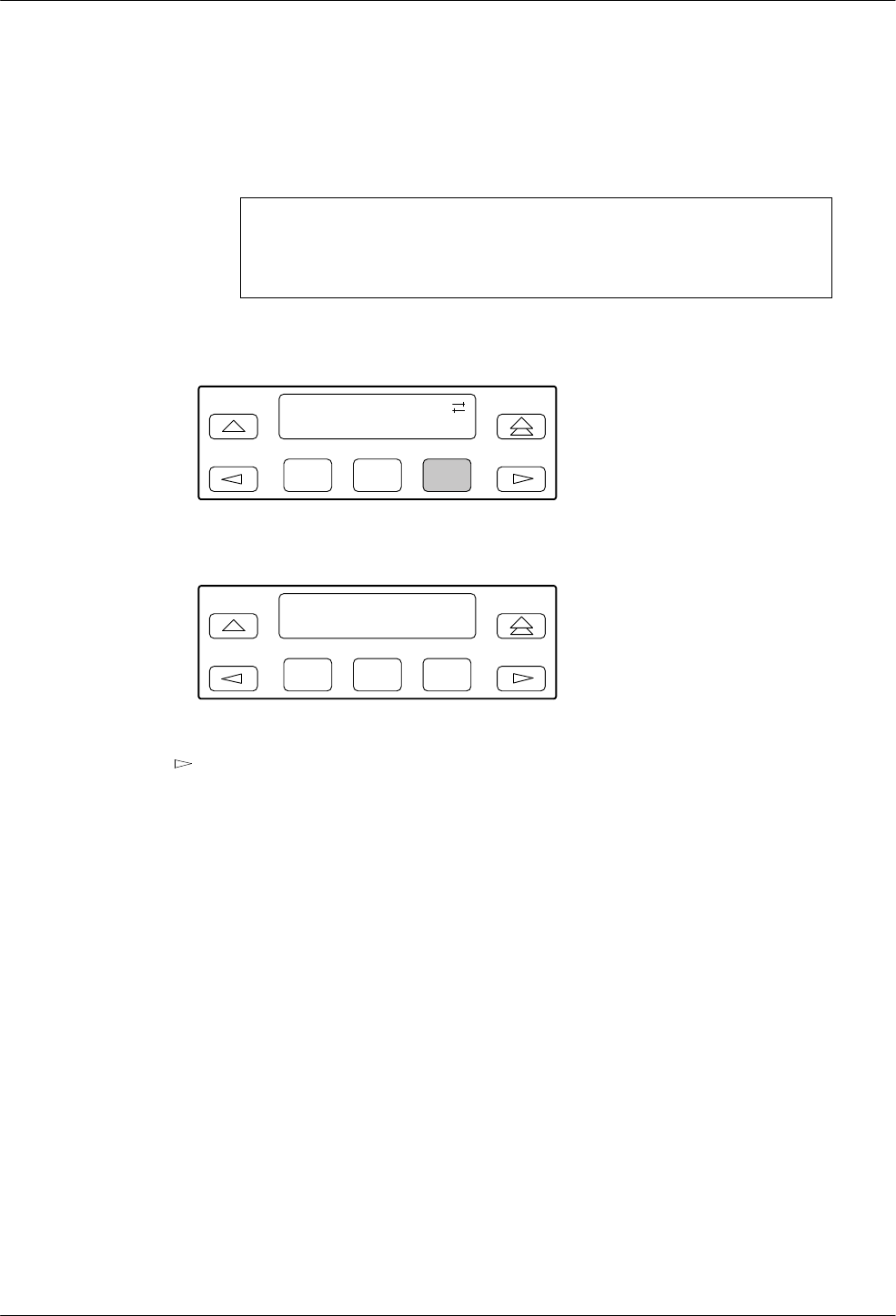
DCP Operation
3-253920-A2-GN31-30 November 1996
V.34
When running V.34 modulation, this function displays information about the modem’
s receiving
and transmitting data rate, symbol rate, transmitting level, and asymmetric rate.
NOTE
The
V
.34 status display is available only when the modem is
configured for V.34 modulation.
To
access V
.34 from the Status branch, make the following selection:
F1
Status:
DTE V.34
F2
F3
Select V
.34.
F1
Status: V.34
TxRate = xxxx Kbps
F2
F3
If
the modem is receiving a signal, the signal quality appears on the second LCD line. Press the
key to scroll and view the V.34 modem receive rate, symbol rate, transmit rate, and
asymmetric. If the modem is not receiving a signal, the message
No Sync
appears.
TxRate Modem T
ransmit Rate indicates the rate at which the modem is transmitting
data. Possible values are 2400, 4800, 7200, 9600, 12.0 (12,000), 14.4 (14,400),
16.8 (16,800), 19.2 (19,200), 21.6 (21,600), 24.0 (24,000), 26.4 (26,400),
28.8 (28,800), 31.2 (31,200), or 33.6 (33,600) bps.
RxRate
Modem Receive Rate indicates the rate at which the modem is receiving data.
Possible values are 2400, 4800, 7200, 9600, 12.0 (12,000), 14.4 (14,400),
16.8 (16,800), 19.2 (19,200), 21.6 (21,600), 24.0 (24,000), 26.4 (26,400),
28.8 (28,800), 31.2 (31,200), or 33.6 (33,600) bps.
SymbolRate
Symbol Rate indicates the baud rate used by V
.34 modulation. Refer to CCITT
specifications. Possible values are 3429, 3200L, 3200H, 3000L, 3000H,
2800L, 2800H, 2743L, 2743H, 2400L, 2400H.
TxLevel Transmit Level indicates the power level at which the modem is transmitting
when running V
.34 modulation. Possible values are 01–
64 dBm.
AsymRate Asymmetric Rate indicates the rate symmetry when running V.34 modulation.
Refer to the Asymmetric Rate configuration option in the Dial Line or Leased
Line section of Chapter 4.


















