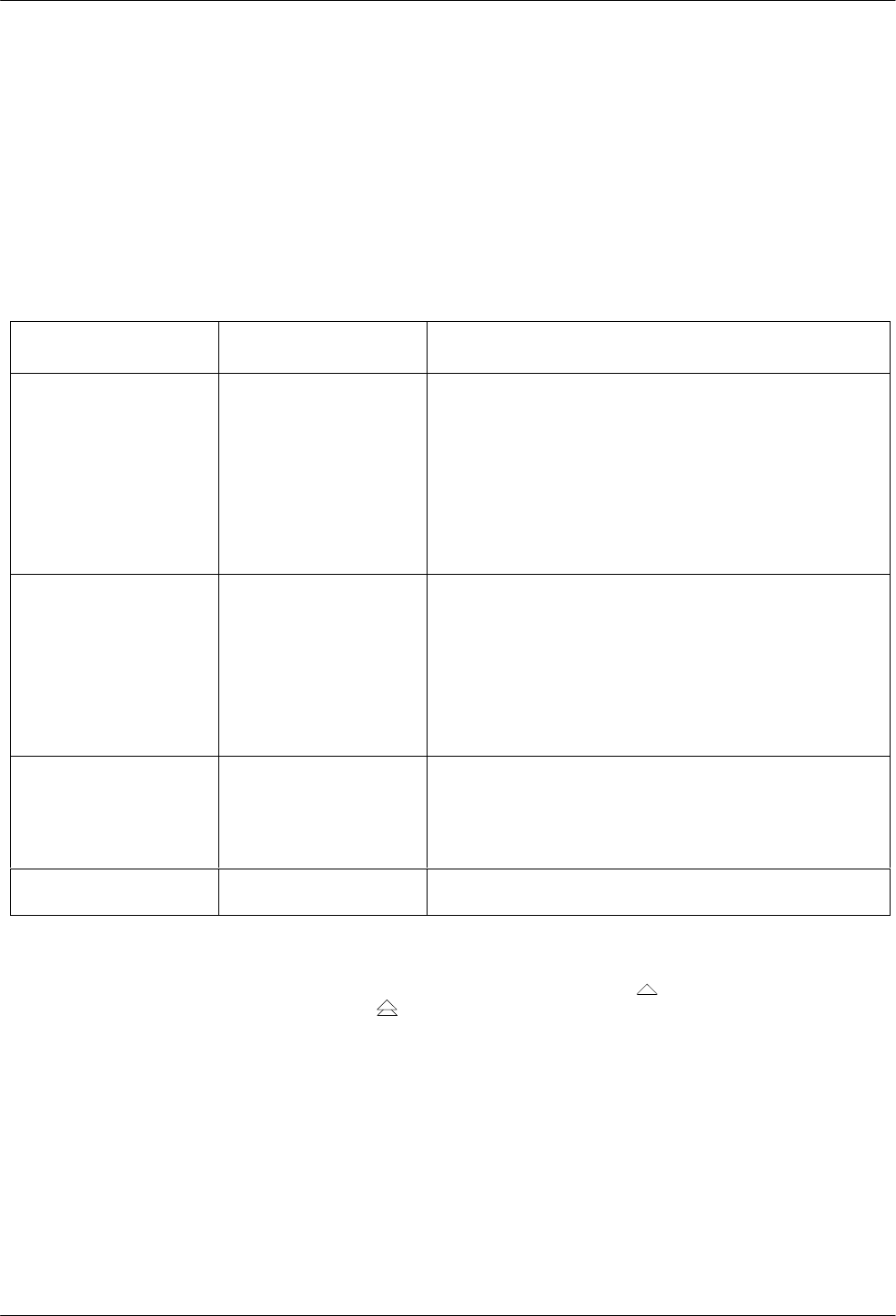
DCP Operation
3-273920-A2-GN31-30 November 1996
Table 3-7 provides information about the Status Backup screens. The first column lists all possible
configurations for the modem’
s currently active line. The second column lists all possible
configurations for the modem’s inactive lines. The third column provides information about the
inactive line condition.
XXXX represents the condition code of the inactive line.
Table 3-7
Backup Status Screens
Active Line
1st Screen Display
Inactive Line
2nd Screen Display
Possible Inactive/Backup Line Condition
Line=Pri 4w APL
or
Line=Pri 2w APL
Bckup:2wAPL=XXXX
or
Bckup : Dial =(blank)
Good indicates that line continuity is detected.
Bad indicates that line continuity is not detected.
???? indicates that the line condition is unknown (Backup
Facility Check is making its first
determination of the line
conditions since the last retrain).
blank indicates that the BackupLineCheck configuration
option is disabled or not available. Refer to the BackupLine
Check configuration option in the
Leased Line
section of
Chapter 4.
Line=Bkup 2w APL
or
Line = Dial Backup
Pri 4w APL =XXXX
or
Pri 2w APL =XXXX
Good indicates the line condition is good.
Bad
indicates the line condition is bad.
????
indicates the line condition is unknown (Lease
Lookback has not had enough time to make an initial
appraisal of the line conditions since the last retrain).
blank indicates the Lease Lookback option is disabled.
Refer to the BackupLine Check configuration option in the
Leased Line
section of Chapter 4.
Line=Dial Only No second screen
display.
NOTE: When the modem is configured for Dial Only, there
is no backup.
NOTE: The leased-line interface is disabled when the
factory default options are loaded from the Async
Dial, Sync Dial, or UNIX Dial templates.
Line=No Sync No second screen
display.
NOTE: No Sync appears when the modem is not trained on
either the primary or backup line facility.
To exit this function and remain in the Status branch, press the
key
. To exit and return to the
Top-Level menu, press the
key
.


















