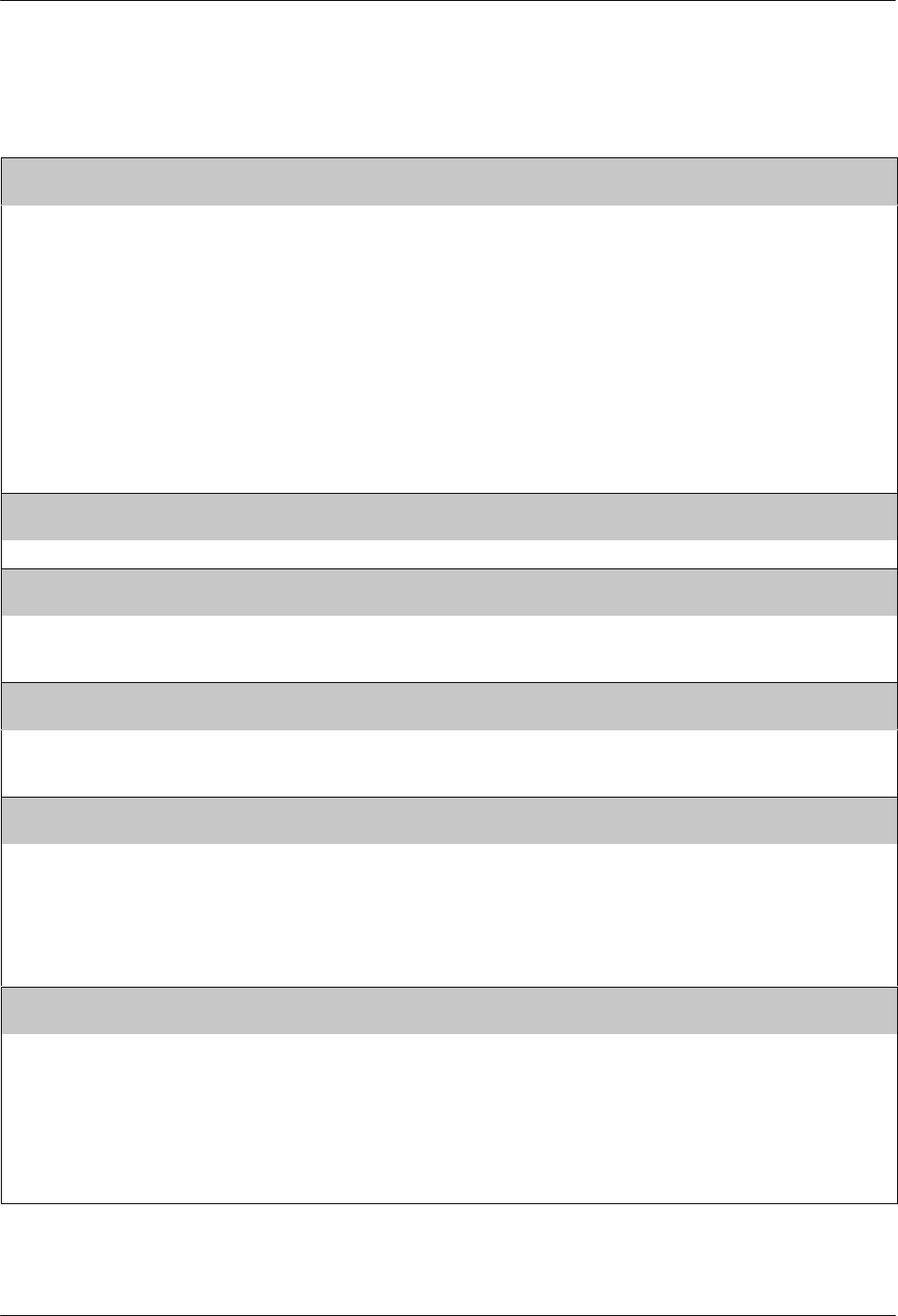
COMSPHERE 392xPlus Modems
4-26 November 1996 3920-A2-GN31-30
Table 4-4
(3 of 3)
Leased Line Configuration Options — Multiport Mode l
SpecialStandby: Disable
Nxt Disable Enable
This configuration option is only available if Automatic Dial Standby is configured for 15min, 1hr, 4hr or
Test(2min) and Leased mode is configured for Originate mode,
or
if Automatic Dial Standby is configured for Adv15min, Adv30min, Adv1hr or TestAdv(2min).
Special Standby. Used to support Automatic Dial Standby configurations when a third modem is used for the dial
backup. When the leased line is restored, the Special Standby configuration allows the leased-line modems to return
service to the original point-to-point modems.
NOTE: When the modems are set for normal dial standby (15min, 1hr 4hr, or Test(2min)), the Special Standby
configuration option allows the originate modem to test the lease connection in one direction before interrupting
primary data on the dial lines.
NOTE: When the modems are set for advanced dial standby (Adv15min, Adv 30min, Adv1hr or Adv Test(2min)), the
Special Standby configuration option allows a non-interruptive algorithm to test the original point-to-point lease
connection in both directions before interrupting primary data on the dial lines.
DialStandbyTime: 10min
Nxt 10min 5min 1min
Dial Standby Time. Selects the amount of time that a dial circuit is held after returning to the leased lines.
CarrierOn Level: –43dbm
Nxt –43dbm –26dbm
Carrier On Level. Controls the carrier detection threshold for leased lines. When the power level of the receive carrier
signal drops 2 dBm below this level (either –26 dBm or –43 dBm), LSD turns OFF. When the carrier signal is greater
than this level, LSD turns ON.
Lease Lookback: Disable
Nxt Disable Enable
Lease Lookback. While operating on backup lines, this configuration option allows the modem to test the primary 4-wire
leased lines for connectivity by detecting line energy across the normal line bandwidth. This test of the primary lines will
not interrupt the data flow on the backup lines. The configuration option settings must be the same at both ends.
Dual_Leased_Ln: Disable
End Disable Enable
Dual Leased Line. Allows the 2-wire backup facility to function as a 2-wire leased line facility. When this configuration
option is disabled, the backup facility is a 2-wire dial line.
NOTE: Plug the leased line into the jack labeled DIAL on the rear panel of the modem (see Figure 2-1 in Chapter 2).
Except for dialing, ring indication, and call progression functions, you control the backup function as if it were a
normal dial backup.
NOTE: When the Dual Leased Line configuration option is changed, the modem will reset.
BackupLine Check: Disable
Nxt Disable Enable
This configuration option only appears when Dual Leased Line is enabled.
This configuration option does not appear when V.34 is enabled.
Backup Line Check. Tests the backup circuit for availability while the modem is operating on the primary 4-wire leased
lines. The test involves detecting line energy across the normal bandwidth. This test of the backup lines will not interrupt
the data flow on the primary lines. The configuration option settings must be the same at both ends.
NOTE: In network applications where the modem is in backup mode and is connected to a modem other than the
modem connected to the primary leased-line, enabling this configuration can cause problems.


















