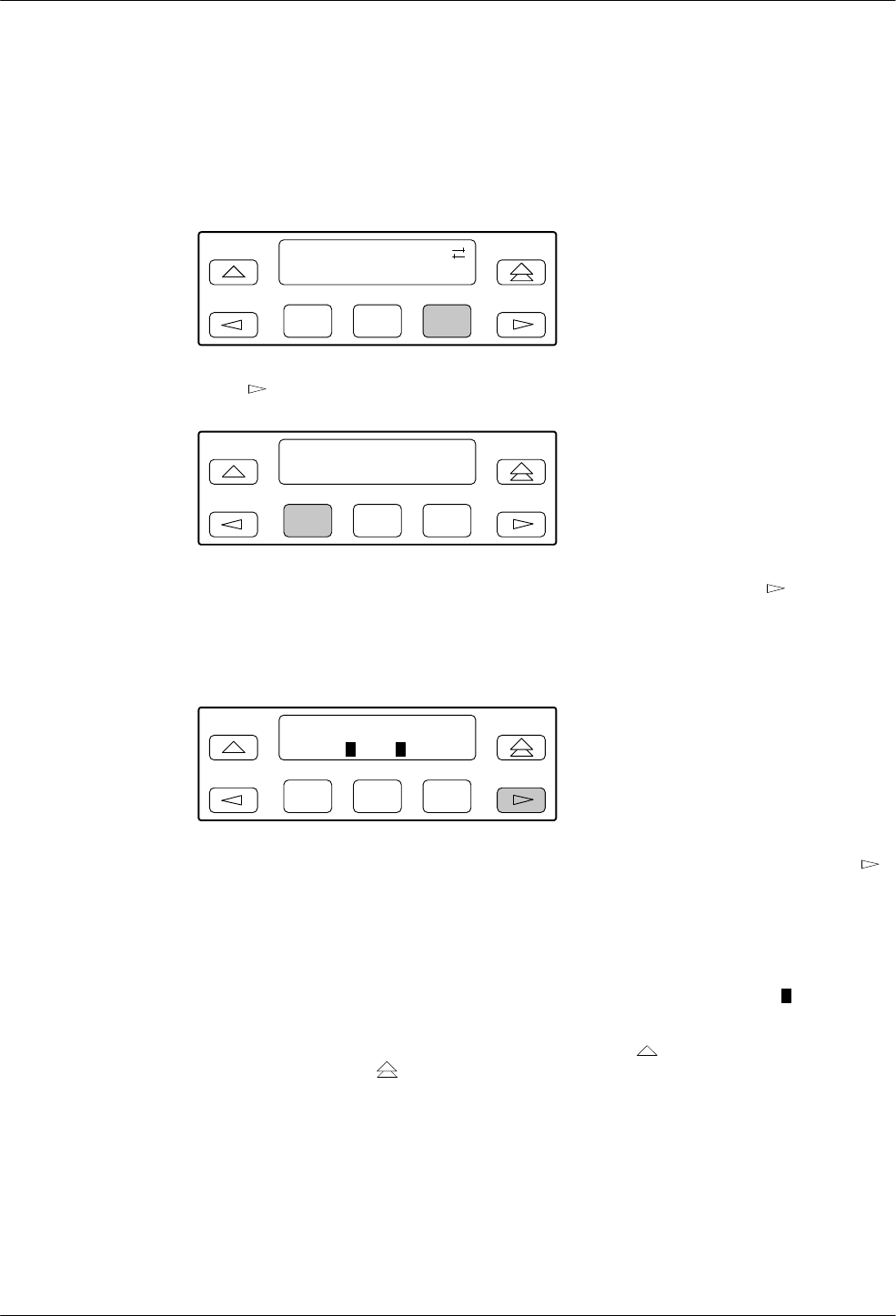
COMSPHERE 392xPlus Modems
3-24 November 1996 3920-A2-GN31-30
DTE
DTE displays the state and/or activity of the following interface leads: LSD, DTR, DSR, TST,
TXD, RXD, R
TS, and CTS. The interface leads status is updated every 5 seconds.
To access DTE from the Status branch, make the following selections:
F1
Status:
Identity DTE
F2
F3
Press the key until DTE appears. Select DTE.
F1
Select DTE Port >
Port1 Port2
F2
F3
Select the appropriate port by pressing the corresponding function key
. Press the
key to scroll
other ports into view. Only Ports 1 and 2 appear when the the DTE Bridge configuration option is
enabled.
This screen does not appear in Singleport mode.
F1
LSD DTR DSR Tst>
_ * _
F2
F3
The activity and state of the modem’s DTE signal appear on the LCD’
s bottom line. Press the
key to scroll other signals into view
.
The LCD’s bottom line displays a pair of symbols for each interface lead. The first symbol
indicates the signal’
s activity since entering the DTE status display
. An * (asterisk) indicates at
least one transition while a blank space indicates no transitions.
The second symbol indicates the state of the interface lead at the sampling time. A
(solid block)
indicates a Space or ON condition while an underscore ( _ ) indicates a Mark or OFF condition.
To exit this function and remain in the Status branch, press the
key
. To exit and return to the
Top-Level menu, press the
key
.


















