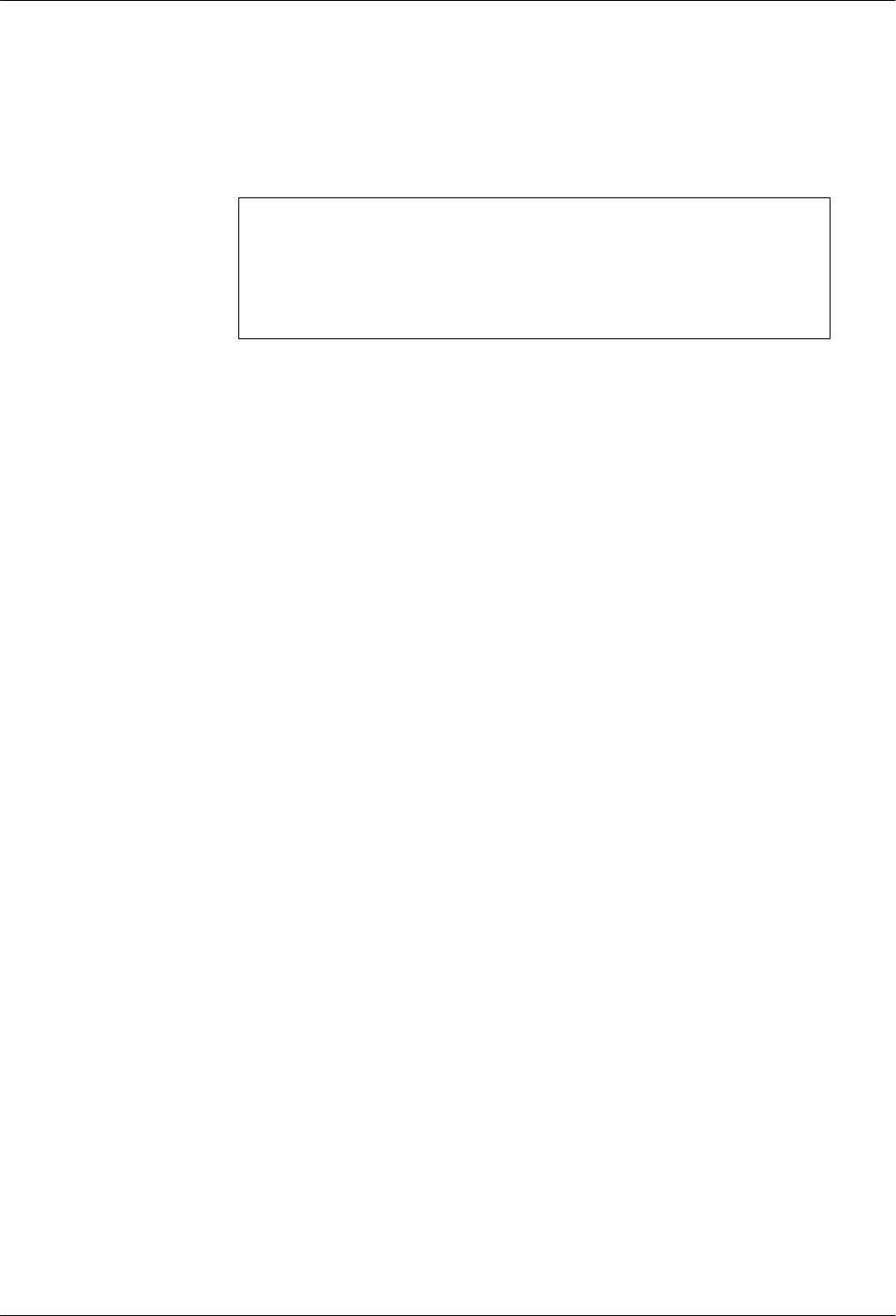
DCP Operation
3-453920-A2-GN31-30 November 1996
Clone Remote in Multipoint Configurations
A Trellis Multipoint (TMp) control modem can be used to download firmware to just one tributary
modem (Single) or to all of its tributary modems (Multiple).
NOTE
A Trellis Multipoint (TMp) tributary modem cannot download
firmware to its control modem. To download firmware to a TMp
control modem use a point-to-point dial connection, an NMS, or a
PC controller.
Before using Clone Remote in multipoint configurations (Single or Multiple), perform the
following:
•
Make sure the 392x
Plus
modems have an established leased-line connection using the
Trellis Multipoint (TMp) modulation (refer to the
Leased Line
section in Chapter 4).
• Make sure the remote modem’s Access From Remote configuration option is enabled (refer
to the Misc section in Chapter 4).
• For Single
download configurations, know the remote access password and the network
management address of the remote tributary modem that will receive the download. Refer to
the Misc
section in Chapter 4 for a description of the remote access password
(RemAccssPasswrd) configuration option and the network management address
(NetMngmtAddress) configuration option.
• For Multiple download configurations, ensure that:
— the tributaries are responding properly to polls (this may take several minutes after the
control modem powers up). Refer to the
Sub-Network Health and Status Branch
section
in this chapter for more information.
— the control modem’
s active poll list contains all the network management addresses for
the remote 392xPlus tributary modems that will receive the download (refer to the Poll
List Branch
section in this chapter).
— all 391x modems are removed from the active poll list.


















