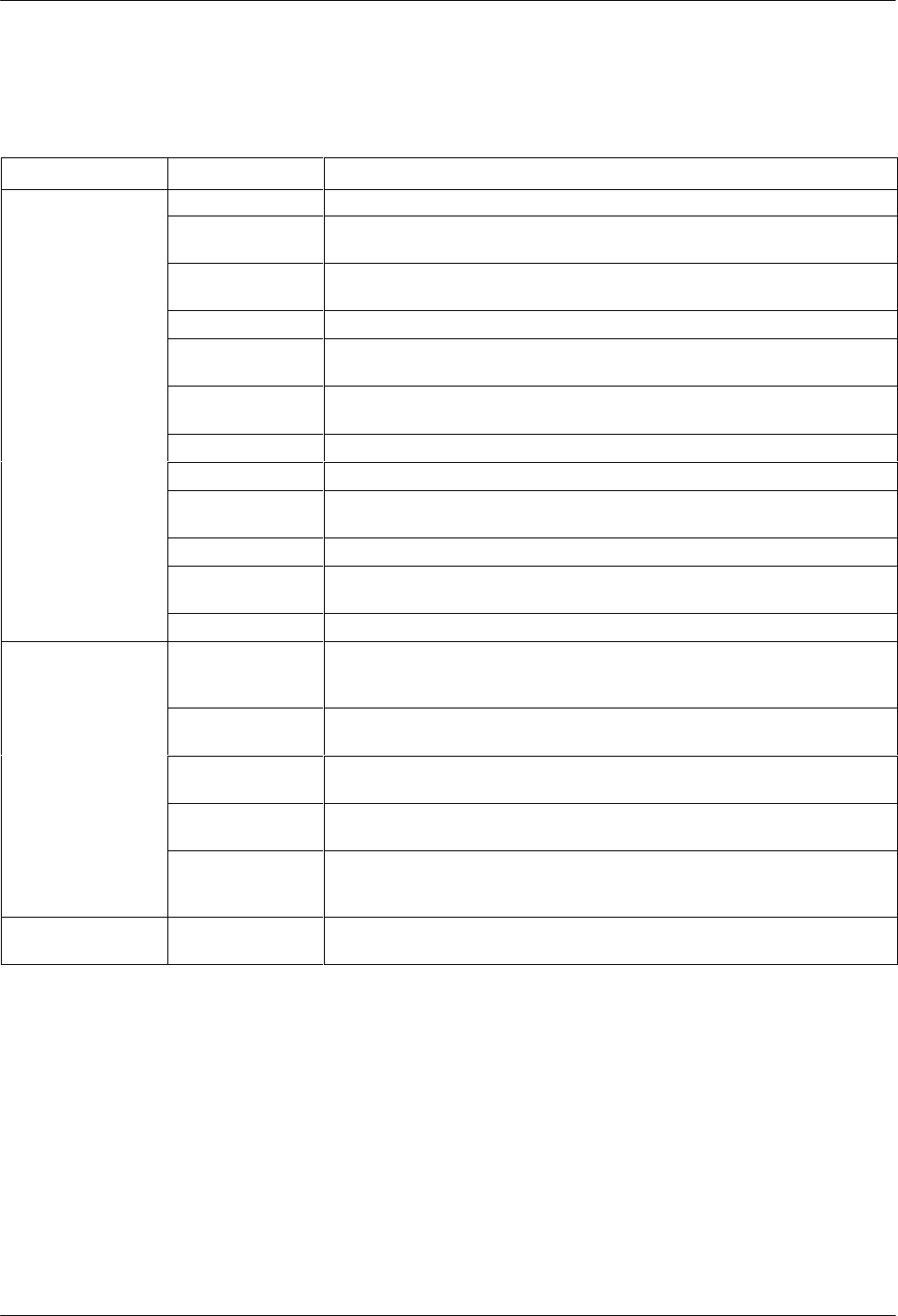
DCP Operation
3-133920-A2-GN31-30 November 1996
Table 3-3
(3 of 3)
Top-Level Menu Status
Status IndicatesMessage
Call Disconnect ATH Disconnect The modem has disconnected due to an ATH command.
Bad Lines Disc The modem has disconnected because the lines do not support the
modulation and/or data rate selected.
No Carrier Disc The modem disconnects due to the loss of carrier signal from the remote
modem.
DTR Disconnect The modem has disconnected due to the loss of DTR from the DTE.
EC Disconnect The modem has disconnected due to failure to negotiate Error Control
mode.
Inv Rate Disc When using V.32bis modulation, the remote modem does not support the
data rate used by the local modem.
LnCurrnt Disc The modem has disconnected due to the loss of line current.
LongSpace Disc The modem has disconnected due to the detection of a long space.
NoData Disc The modem has disconnected due to a lack of transmitted and received
data.
Disconnecting The modem has begun the disconnect sequence.
RmtCmnded Disc The modem has disconnected due to a V.32 Cleardown received from the
remote modem.
Talk Mode The modem is in Talk mode.
Firmware
Download Result
DownldOnly
Mode
A local download of firmware or a remote cloning of firmware has failed.
The modem is currently in a Download Only mode in which only another
download attempt is possible.
Frmware
Upgrade
A local download of firmware or a remote cloning of firmware was
successful.
RemClone Failed A remote cloning of firmware has failed. This message appears on the local
modem’s LCD.
Remote Clone
OK
A remote cloning of firmware was successful. This message appears on the
local modem’s LCD.
Bcast Clone
Done
A broadcast cloning of firmware is complete. Look under the Control branch
for multipoint cloning results. This message appears on the local modem’s
LCD.
AT Command
Reset
Reset by AT
command
The modem has performed a reset in response to an ATZ command.


















