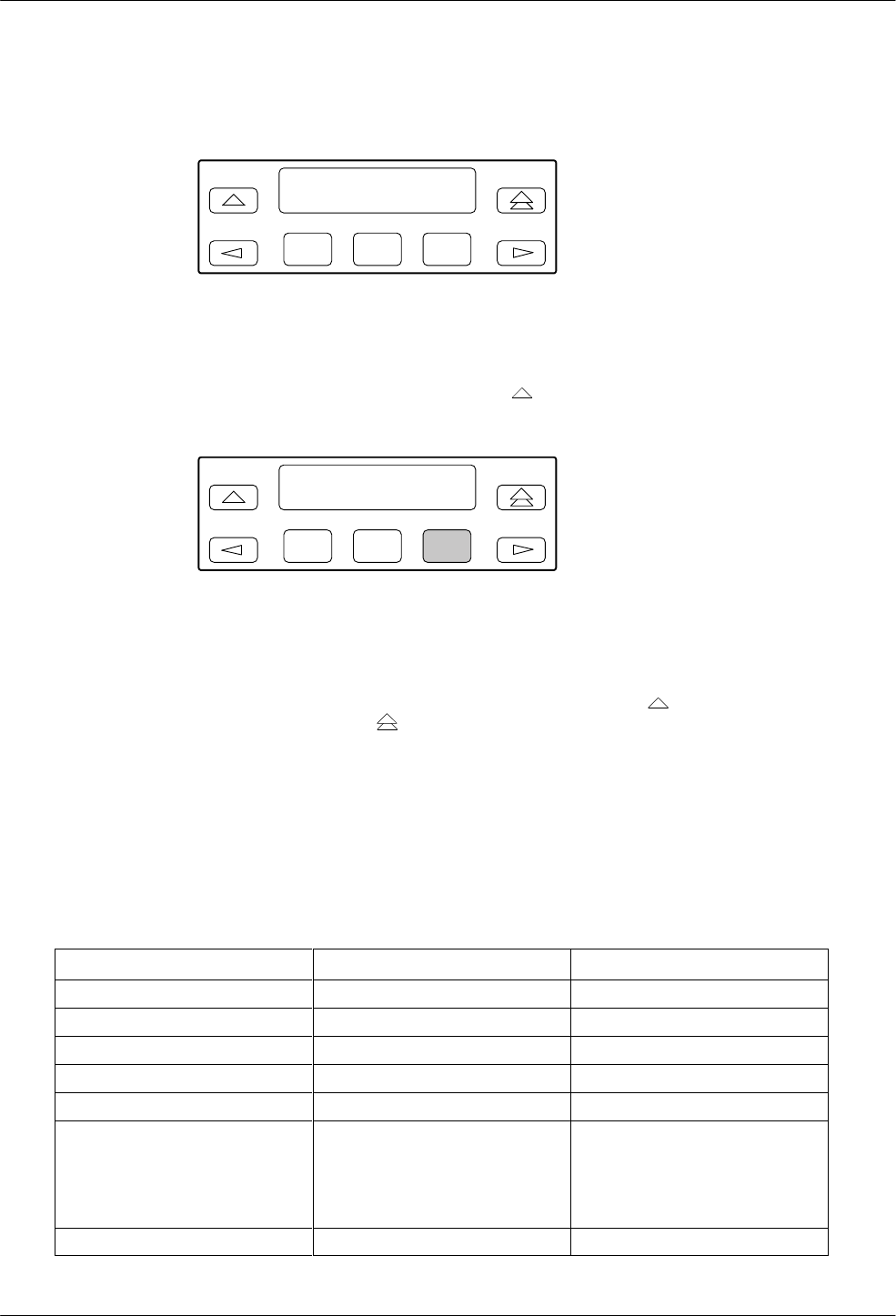
DCP Operation
3-533920-A2-GN31-30 November 1996
If the edited VF thresholds are valid, the Save command stores them into nonvolatile memory.
When the Save completes, the message
Save Completed
appears.
F1
Save VF Thresh
Thd Out of Range
F2
F3
If the edited VF threshold is invalid (out of range), the error message Thd Out of Range
appears.
This indicates the Save procedure was unsuccessful. Return to the Edit screen and correct the
invalid threshold range.
To correct the invalid VF threshold, press the
key to return to the VF Threshold
Edit/Save/Reset screen.
F1
VF Thresholds
Edit Save Reset
F2
F3
Select Reset to restore the original default values into memory.
Repeat the Edit and Save procedure until the VF threshold(s) is valid and the Save completes
successfully (
Save Completed).
To exit this function and remain in the Control branch, press the
key
. To exit and return to the
Top-Level menu, press the
key
.
Health and Status VF alarms are reported to the front panel LED and the Network Management
System (NMS) based on the parameters in Table 3-8. Refer to Table 3-6 in the
Device Health and
Status section of this chapter for Health and Status VF message alarm information.
Table 3-8
(1 of 2)
Valid Ranges for VF Thresholds
VF Thresholds
Valid Ranges Default Values
Receive Signal Level High 0 dBm to –15 dBm Above –9 dBm
Receive Signal Level Low –16 dBm to –50 dBm Below –23 dBm
Signal to Noise Ratio 5 dB to 40 dB Below 23 dB
Non-Linear Distortion 15 dB to 50 dB Below 30 dB
Retrains (per 15 minutes) 1 to 255 trains 15 trains
Signal Quality Excellent (lowest)
Good
Fair
Poor
No Signal (highest)
Good
Near Echo
0āć38 dBm
Above –20 dBm


















