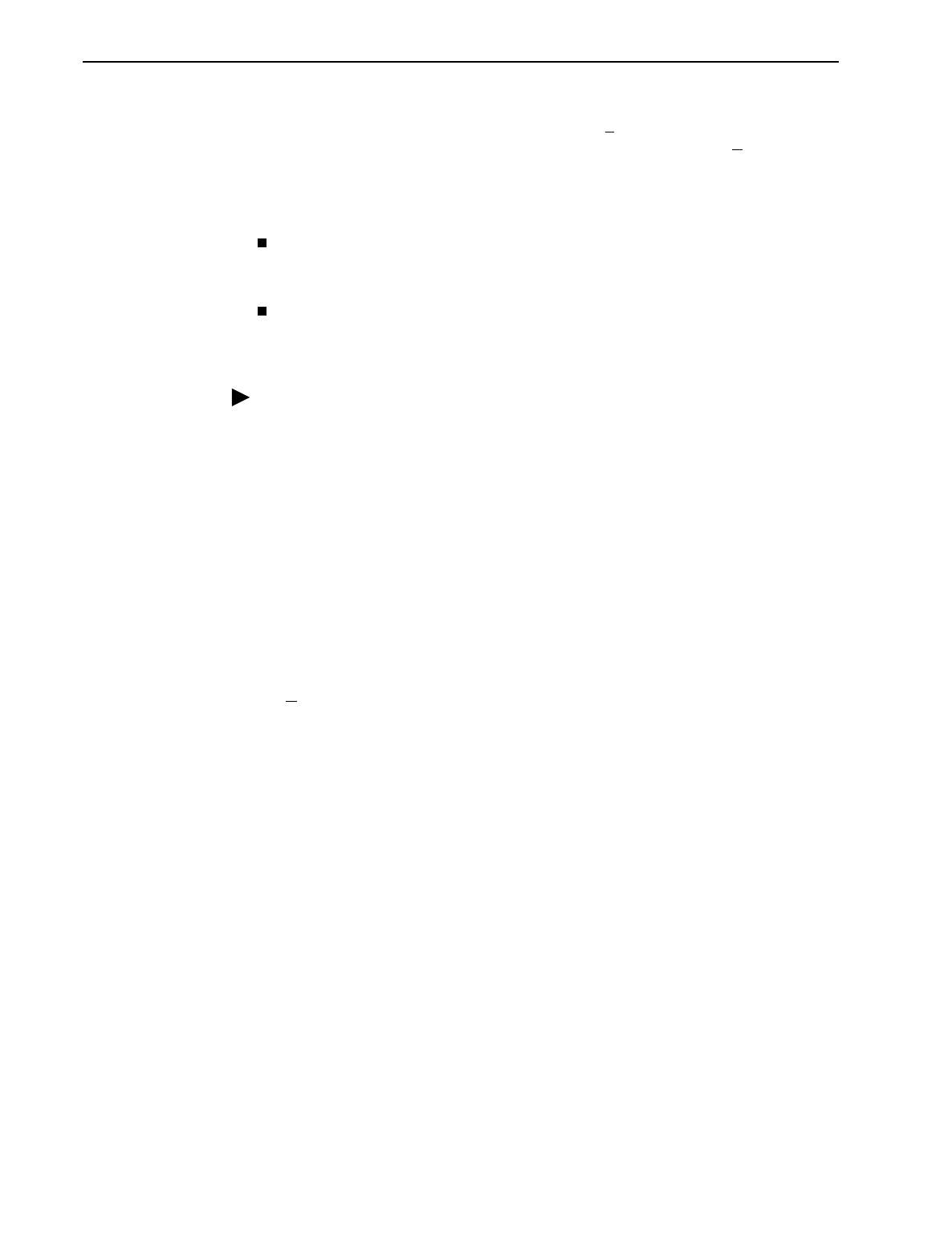
4. Configuration Options
4-60
September 2002 9128-A2-GB20-80
For easy movement between screens, select the FrAssign function key to go
directly to the Frame Relay Network Assignments screen or the DSX
Assign
function key to go to the DSX-1 to Network Assignments screen.
Time Slot Assignment Rules:
To assign a synchronous data port to network or DSX-1 time slots, Port-2’s
Port Use option must be set for Synchronous Data (see Table 4-7, Data Port
Physical Interface Options).
If the DSX-1 interface is disabled, only Net1 is available for synchronous data
port assignment (see the Interface Status option in Table 4-8, DSX-1 Physical
Interface Options).
Procedure
1. Select one of the following menu selection sequences:
Main Menu
→
Configuration
→
Time Slot Assignment
→
Sync Data Port Assignments
or
Main Menu
→
Easy Install
→
Time Slot Assignment Screen
2. Select an interface in the Assign To field. A matrix of the current cross-connect
status of all time slots on the selected interface appears.
3. Move the cursor to the next time slot that can be edited (underlined). Use the
spacebar or type in the desired time slot to display its time slot assignment.
4. Repeat Step 3 until the synchronous data port is assigned to all desired time
slots.
5. S
ave the configuration.
Clearing Assignments
Clearing assignments sets all time slots to
Unassgn
(unassigned).
Main Menu
→
Configuration
→
Time Slot Assignment
→
Clear Assignments


















