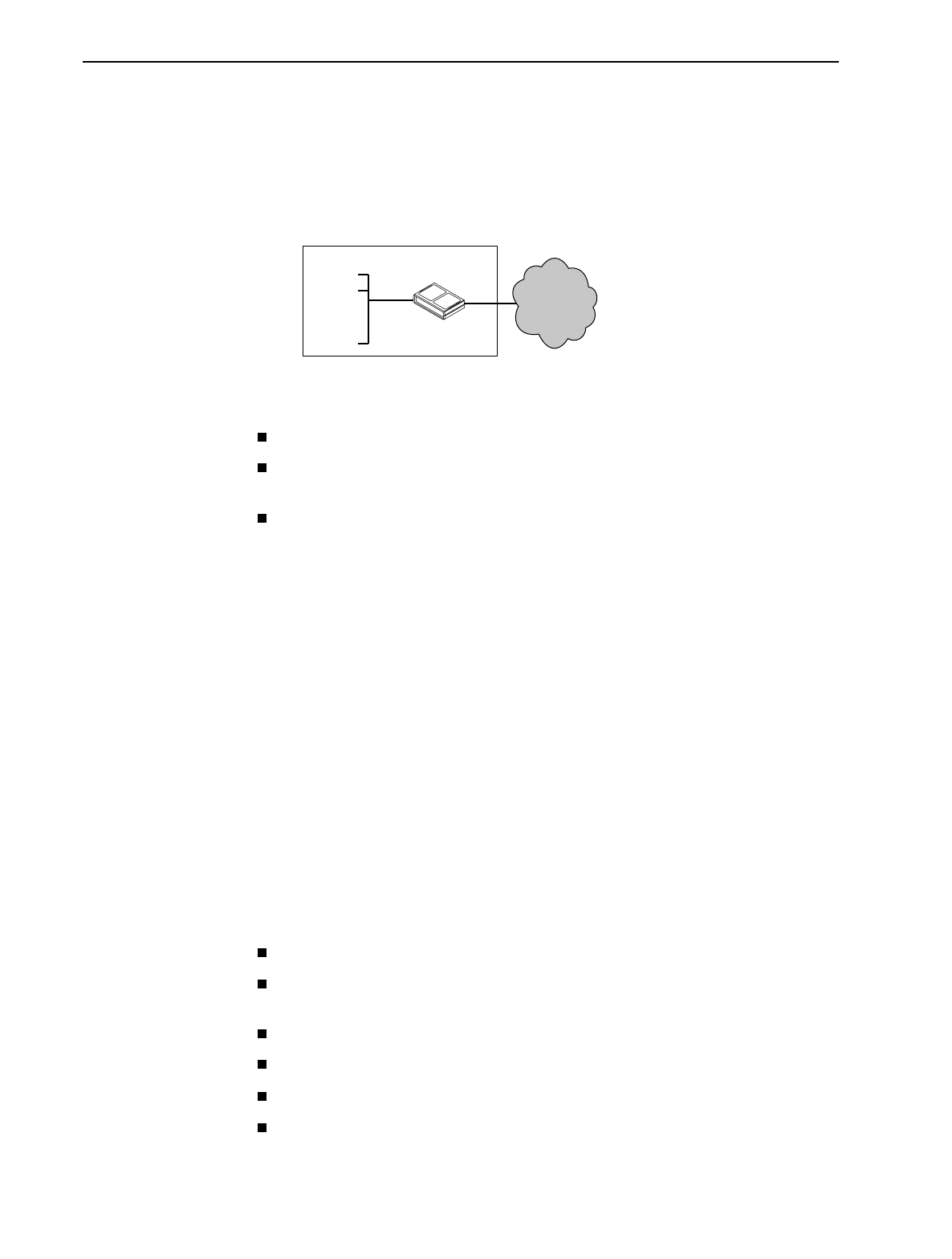
5. Configuring the FrameSaver SLV Router
9128-A2-GB20-80 September 2002
5-13
DHCP Server at Remote Site Configuration Example
In this DHCP Server at the remote site example:
The DHCP clients send IP address requests to the specified DHCP server.
The router is the DHCP server and provides IP addresses to DHCP clients on
the local Ethernet segment.
This example creates a pool of 254 reusable IP addresses.
The command line syntax for this example is:
ip dhcp pool pool17
network 155.1.3.0 255.255.255.0
default-router 155.1.3.254
DHCP Relay Agent
The router provides the capability of serving as a DHCP Relay Agent, as specified
in RFC 2131, Dynamic Host Configuration Protocol. The router provides the
capability to enable and disable the DHCP Relay Agent and to configure the IP
address of the DHCP server to which the DHCP requests are to be sent.
The DHCP server assigns an IP address to the end-user system. When DHCP
Relay is enabled, it is possible to limit the number of DHCP clients. The router’s IP
Routing table and ARP table are automatically updated. The DHCP relay agent in
the router should be used when there is a DHCP server at the customer’s
headquarters or central site.
DHCP relay agent setup considerations include the following:
DHCP server IP address must be configured.
DHCP relay must be enabled; i.e., both the server address and the interface
closest to the server are configured.
The number of DHCP clients is limited to 1–253.
DHCP server and DHCP relay functions cannot be enabled at the same time.
NAT and DHCP relay cannot be enabled at the same time.
With DHCP relay enabled, the router sends the DHCP request to the DHCP
server.
DHCP Server at Remote Site
02-17301
LAN
DSL
FrameSaver SLV
Router
Customer Premises Remote Site
DHCP
Clients
Network
DHCP
Server


















