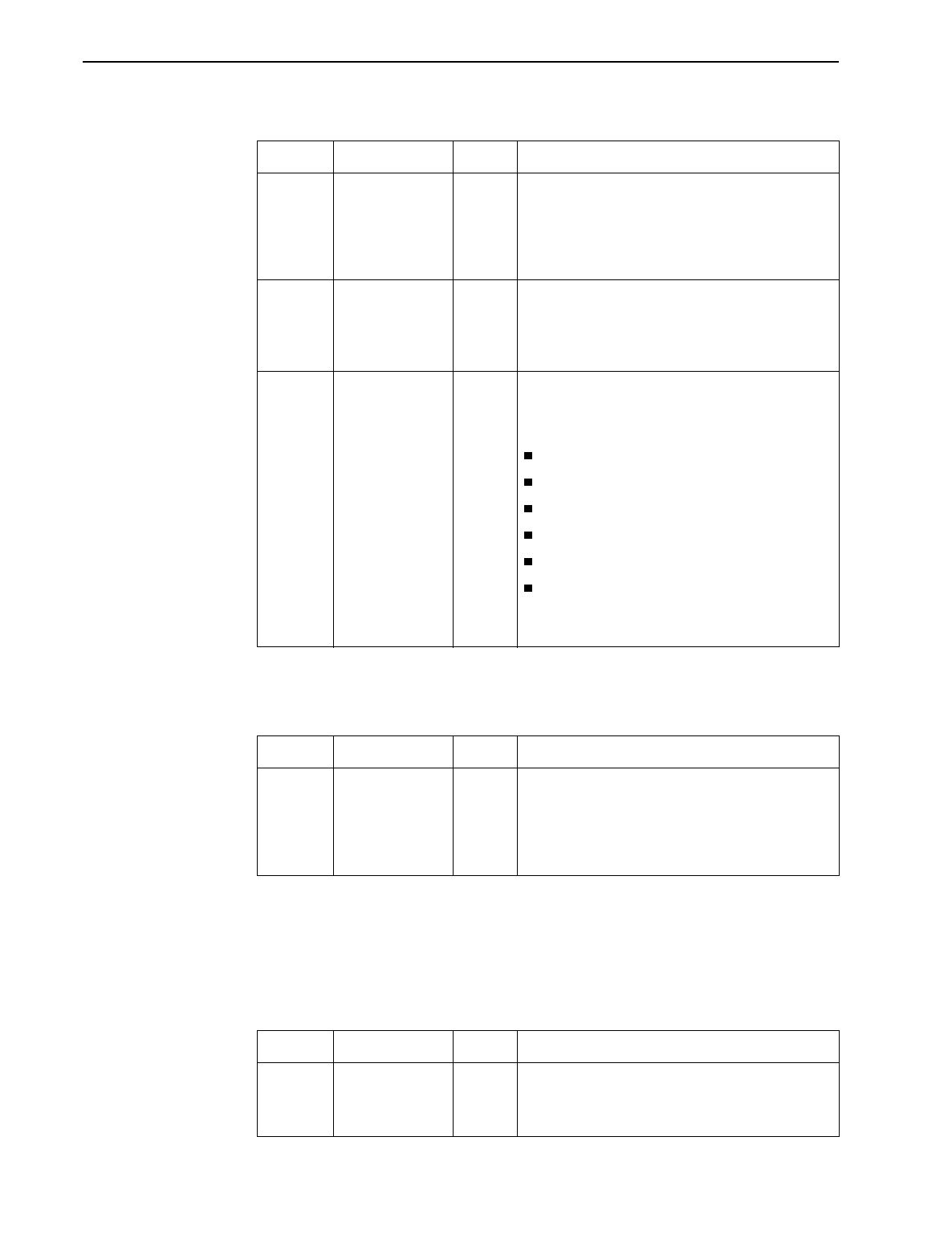
7. Operation and Maintenance
7-10
September 2002 9128-A2-GB20-80
Table 7-2. Network, DSX, or PRI Interface LEDs
Label Indication Color What It Means
SIG Signal Green ON – A recoverable signal is present on the
Network/DSX/PRI interface.
OFF – The signal cannot be recovered from the
Network/DSX/PRI interface. An LOS condition
exists.
OOF Out of Frame Yellow ON – At least one OOF was detected during the
sampling period.
OFF – No OOFs were detected during the
sampling period.
ALM Alarm Yellow ON – An alarm condition is present on the
network/DSX/PRI interface.
Current alarm conditions:
Loss of Signal (LOS)
Loss of Frame (LOF)
Out of Frame (OOF)
Excessive Error Rate (EER)
Yellow Alarm Signal
Alarm Indication Signal (AIS)
OFF – No alarm condition is present on the
Network/DSX/PRI interface.
Table 7-3. User Data Port LED (CSU/DSUs Only)
Label Indication Color What It Means
OK
1
Operational
Status
Green ON – The interchange circuits for the port are in
the correct state to transmit and receive data.
OFF – The port is idle. Occurs if the port is
disabled, or if the port is configured to monitor
DTR and/or RTS and the lead(s) is not asserted.
1
The FrameSaver SLV 9128-II only has one OK LED even though it has two user
data ports. If either port is enabled and active, the LED is on. If both ports are
enabled and one of the ports is inactive, the LED is off.
Table 7-4. Ethernet Port LED (Routers Only)
Label Indication Color What It Means
OK Operational
Status
Green ON – The Ethernet port is transmitting and
receiving.
OFF – The port is idle.


















