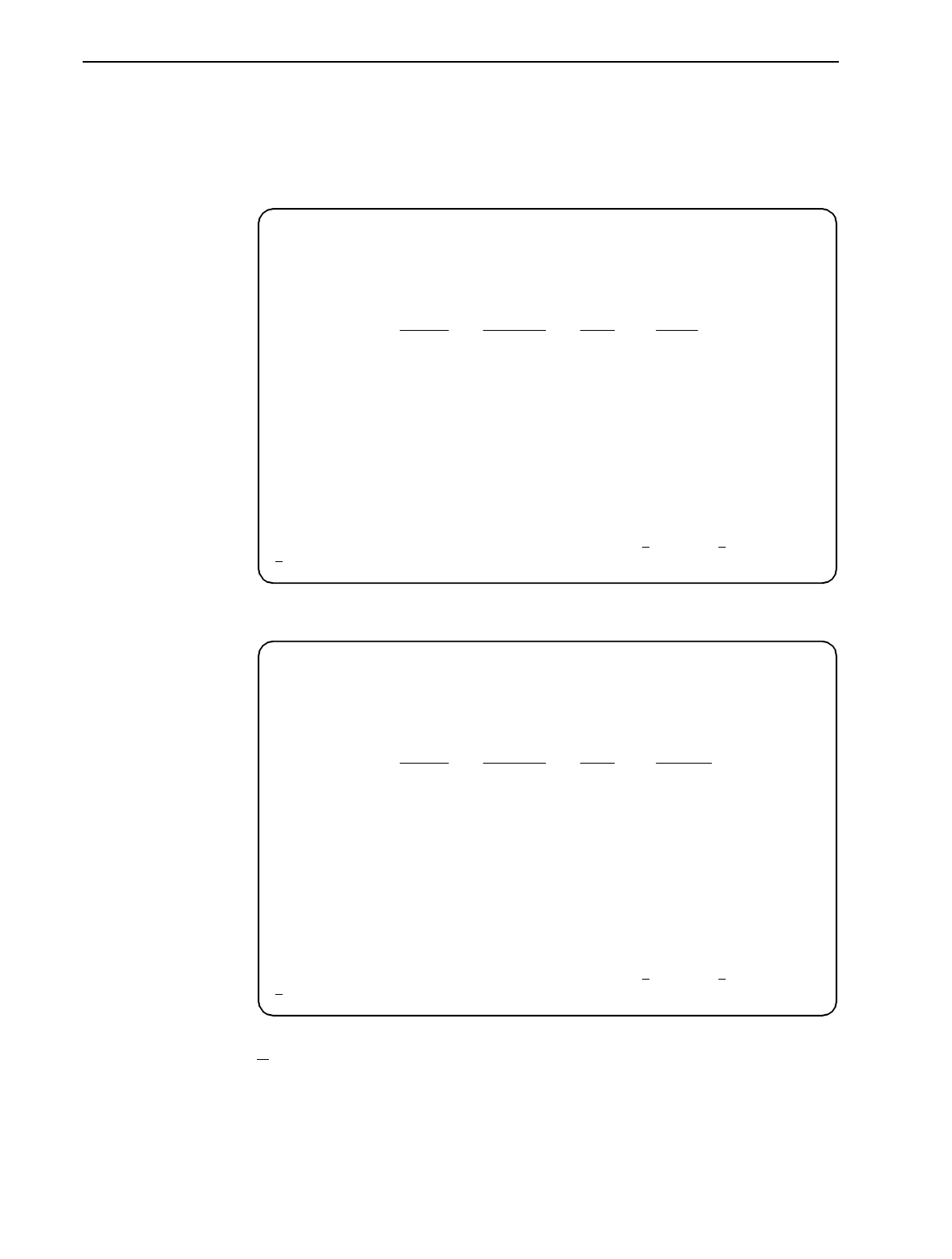
7. Operation and Maintenance
7-6
September 2002 9128-A2-GB20-80
To access the Display LEDs and Control Leads screen:
Main Menu
→
Status
→
Display LEDs and Control Leads
Display LEDs & Control Leads Screen for a FrameSaver SLV 9126
Display LEDs & Control Leads Screen for a FrameSaver SLV 9126-II Router
R
efresh the screen to view control lead transitions. LED and control lead
descriptions are in the sections that follow.
main/status/leds 9126
Device Name: Node A 5/26/2000 23:32
DISPLAY LEDS & Control Leads
T1 FR NAM
GENERAL
NETWORK 1 DSX-1 Port-1
OK Sig Sig OK
Alarm OOF OOF TXD
Test Alm Alm RXD
Backup LMI OK DTR
RTS
--------------------------------------------------------------------------------
ESC for previous menu M
ainMenu Exit
R
efresh
main/status/leds 9126-IIRSLV
Device Name: Node A 08/23/2002 11:59
DISPLAY LEDS & Control Leads
T1 FR NAM
GENERAL
NETWORK 1 DSX-1 Ethernet
OK Sig Sig OK
Alarm OOF OOF
Test Alm Alm
Backup LMI OK
--------------------------------------------------------------------------------
ESC for previous menu M
ainMenu Exit
R
efresh


















