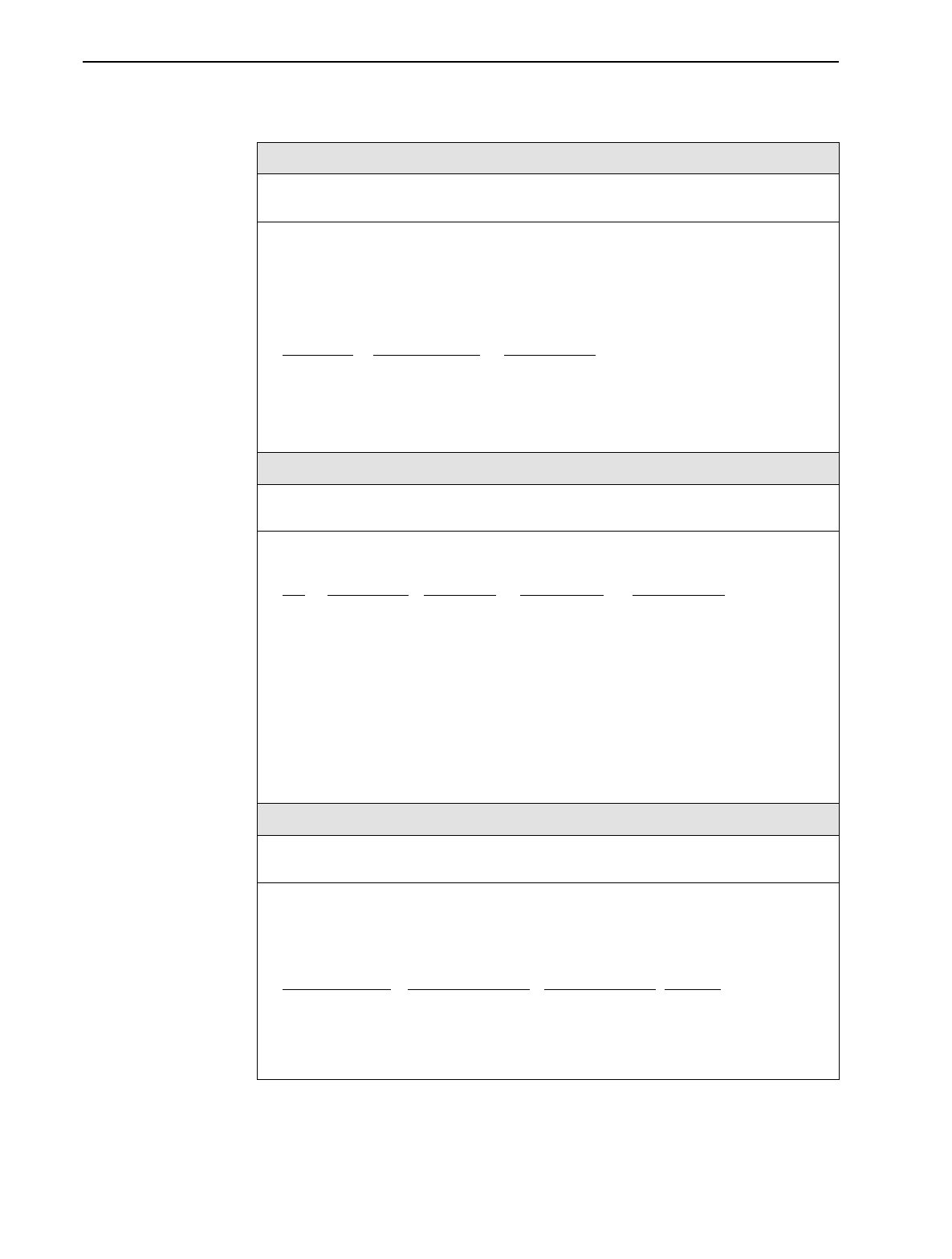
C. Router CLI Commands, Codes, and Designations
9128-A2-GB20-80 September 2002
C-27
show
ip
dhcp
binding
[
ip-address
]
Minimum Access Level:
Operator
Command Mode:
Standard
Allows users to display address bindings associated with the DHCP server. If the IP
address is not specified, all DHCP server bindings are displayed. If an IP address is
specified, only the DHCP server binding for the specified client is displayed.
ip-address
– Specifies the DHCP client’s IP address for the binding to be displayed.
The general format of the
show ip dhcp bindings
command is as follows:
IP Address
MAC address Lease Expires
x.x.x.x
xx:xx:xx:xx:xx:xx
ddd:hh:mm
The first column displays the IP addresses in use. The second column displays the MAC
address bound to each IP address. The third column displays the remaining lease time in
days, hours, and minutes or “Infinite”.
show
ip
nat
translations
Minimum Access Level:
Operator
Command Mode:
Standard
Shows the active Network Address Translation (NAT) translations. The general format of
the
show ip nat translations
command is:
Pro
Inside global Inside local Outside local Outside global
udp
x.x.x.x
:
port x.x.x.x
:
port x.x.x.x
:
port x.x.x.x
:
port
The first column, Pro, displays the Protocol of the port identifying the address. The second
column displays the Inside global IP address for one or more inside local IP addresses to
the outside world. The third column displays the Inside local IP address assigned to a host
on the inside network.
The fourth column displays the Outside local IP address of an outside host as it appears
to the inside network. The fifth column displays the Outside global IP address assigned to
a host on the outside network by its owner. Whenever one of the IP addresses or the
Protocol designation does not apply to a NAT table entry, “---” is displayed. A protocol port
is appended to IP addresses when NAPT is specified for that NAT entry.
show
ip
route
[
ip-address
]
Minimum Access Level:
Operator
Command Mode:
Standard
This command shows the IP route table entry for the specified IP address. If no IP
address is specified, the entire table is shown. When the Next Hop IP Address is 0.0.0.0,
the host is directly reachable on the interface.
The general format of the
show ip route
command will be as follows:
Dest. IP Address
Dest. Subnet Mask Next Hop IP Addr Interface
x.x.x.x x.x.x.x
x.x.x.x
interface
x.x.x.x
x.x.x.x
x.x.x.x interface
ip-address
– Specific IP address for route information display.
Table C-13. Show Commands (3 of 4)


















