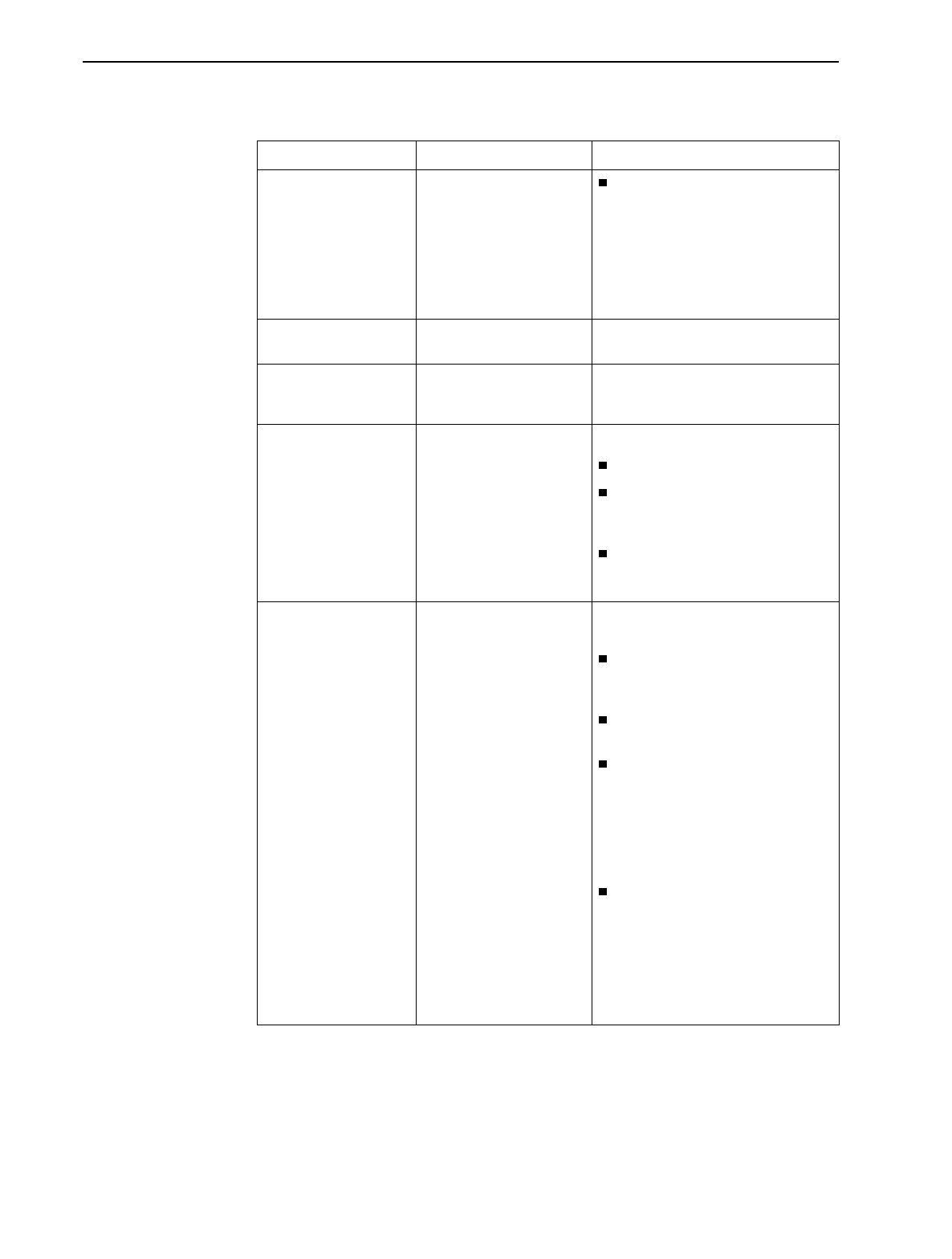
7. Operation and Maintenance
7-40
September 2002 9128-A2-GB20-80
Line Status
(continued)
Call Rejected –
ISDN
Link Name:
Disabled
The incoming call was rejected
because the enabled ISDN Link
Name associated with the
incoming Caller1 ID or local
phone number was disabled.
The ISDN Link Name associated
with the incoming call is
displayed.
Link
ISDN Link Name
The selected ISDN backup link for
which status will be displayed.
Multilink Constituent
Link
1
ISDN Link Name
The selected multilink constituent
link for which status will be
displayed.
Link Operating Mode The status of the ISDN DBM.
Disabled
2
The ISDN Link Profile is disabled.
Idle
2
An ISDN link is not currently
needed, so there is no ISDN
connection.
Active
The ISDN link is required for
frame relay traffic and needs an
active ISDN connection.
Call Status The overall status of the ISDN frame
relay link.
Not Connected – Invalid
Link Profile
No calls are currently connected
on the selected link because the
ISDN Link Profile is incomplete.
Not Connected
No calls are currently connected
on the selected link.
Connected
At least one call is actively
connected and available for data
transfer on the selected ISDN
frame relay link (when the Most
Recent Cause Value is
Call
Awarded and Being
Delivered In Est Chnl-7
).
Connected – Incoming
Call
1
An incoming call has been
answered and is actively
connected and available for data
transfer on the selected multilink
constituent link (when the Most
Recent Cause Value is
Call
Awarded and Being
Delivered In Est Chnl-7
).
Table 7-13. DBM Interface Status (2 of 3)
Field Status What It Indicates
1
Only appears for a constituent frame relay link.
2
If Link Operating Mode is Disabled or Idle, the Remote Call ID, ISDN Channel, and
Negotiated Rate fields will not appear.
3
Appears for frame relay links with only one constituent and for all constituent frame
relay links.


















