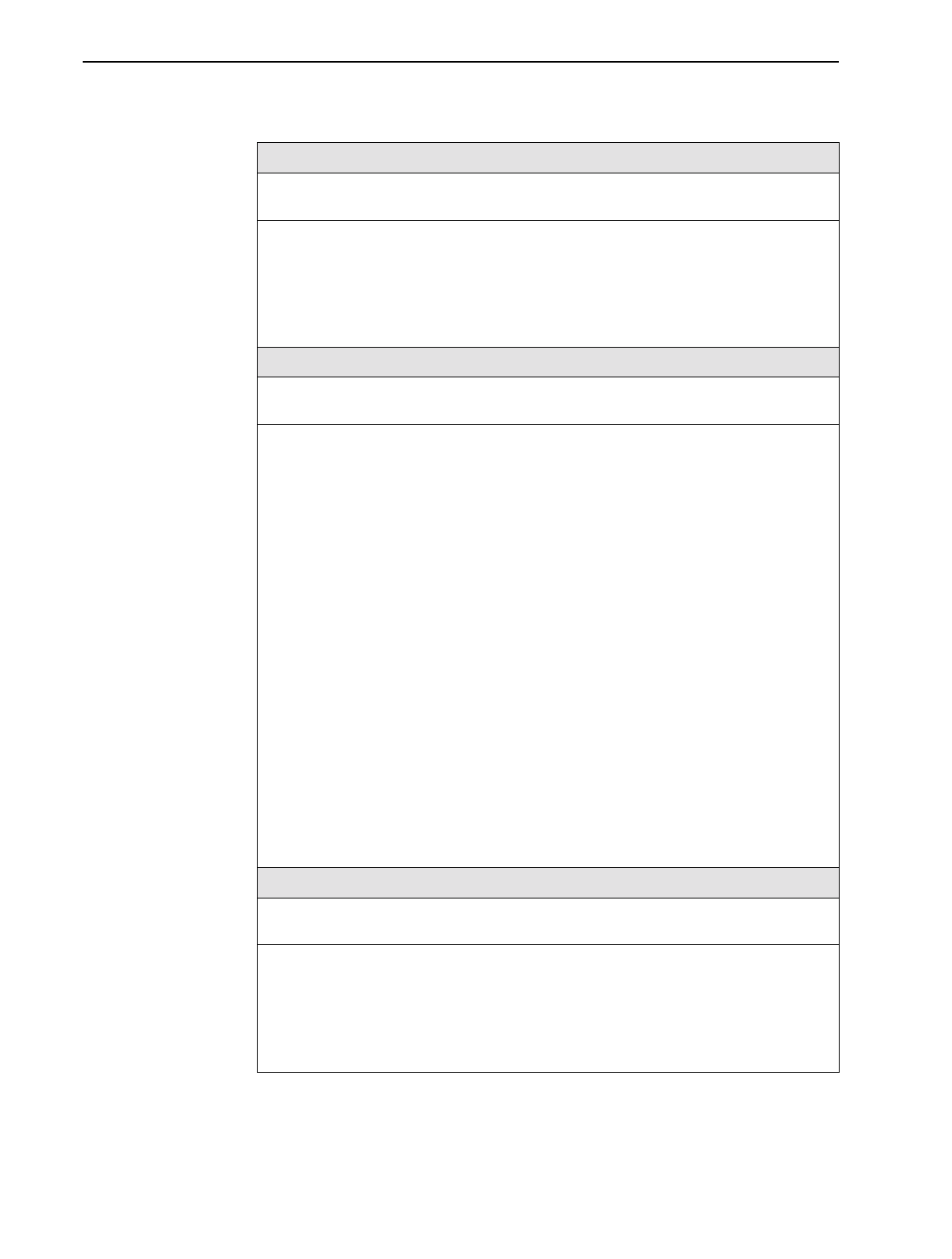
4. Configuration Options
9128-A2-GB20-80 September 2002
4-101
Login Required
Possible Settings: Enable, Disable
Default Setting: Disable
Determines whether a user ID and password (referred to as the login) is required in order
to log on to the asynchronous terminal connected to the modem port.
Display Conditions
– This option only appears when Port Use is set to Terminal.
Enable – Requires a login to access the menu-driven user interface.
Disable – Does not require a login.
Port Access Level
Possible Settings: Level-1, Level-2, Level-3
Default Setting: Level-1
Specifies the level of user access privilege for an asynchronous terminal connected to the
modem port.
NOTE: The effective access level is always the lowest one assigned to either the port
or the user. For example, if the Port Access Level assigned is Level-2, but the User
Access Level is Level-3, then only Level-3 access will be permitted for the modem port.
Display Conditions
– This option only appears when Port Use is set to Terminal.
Level-1 – Allows full access and control of the device including monitoring, diagnostics,
and configuration. The user can add, change, and display configuration options, save, and
perform device testing. If Login Required is set to Enable, the effective access level is
determined by the user’s access level. Otherwise, the access level is 1.
CAUTION: Before changing the modem port’s access level to Level-2 or 3, make sure
that either Telnet Session Access Level or the communications port’s Port Access
Level is set to Level-1 and at least one Login ID are set to Level-1. Otherwise, access
will be lost. If this occurs, you must reset the unit to the factory defaults and begin the
configuration process again.
Level-2 – Allows limited access and control of the device. The user can monitor and
perform diagnostics, display status and configuration option information. If Login Required
is set to Enable, the effective access level is 2 for User ID access levels of 1 or 2. User IDs
set to access Level-3 have only Level-3 access.
Level-3 – Allows limited access with monitoring control only. The user can only display
and monitor status and configuration screens. If Login Required is set to Enable, the
effective access level is 3 for all user IDs.
Inactivity Timeout
Possible Settings: Enable, Disable
Default Setting: Enable
Determines whether a user session is disconnected after a specified time of inactivity (no
keyboard activity).
Display Conditions
– This option only appears when Port Use is set to Terminal.
Enable – Disconnects the user session after the specified time of inactivity.
Disable – Does not disconnect the user session.
Table 4-25. Modem Port Options (2 of 4)


















