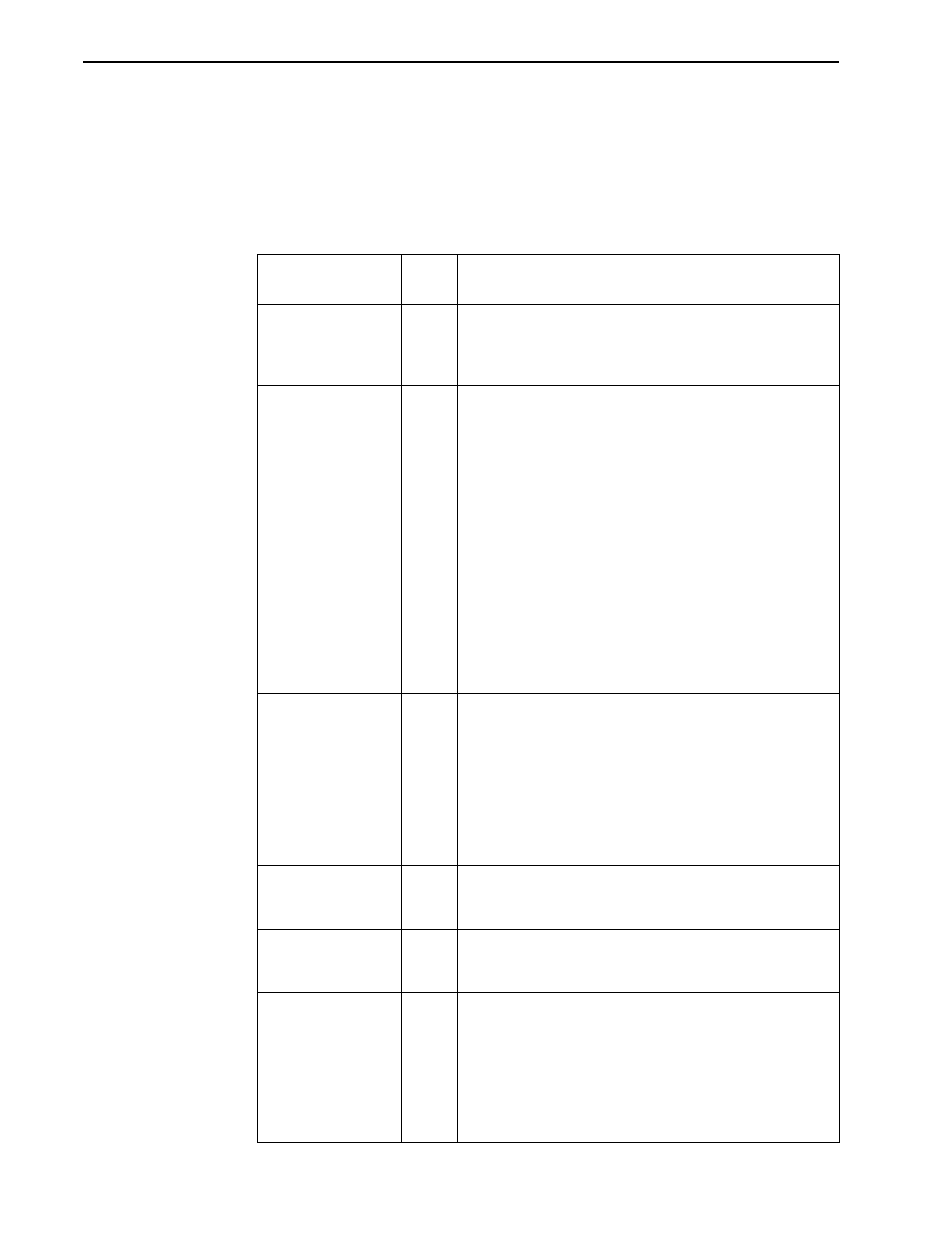
7. Operation and Maintenance
7-42
September 2002 9128-A2-GB20-80
Most Recent and Previous Cause Value Messages
The following Cause Value Messages are presented in alphabetical order. The
Cause Number is also provided if you need to convert the message to its
corresponding ITU number for your service provider.
Table 7-14. Most Recent and Previous Cause Value Messages (1 of 6)
Message
Cause
No. What It Indicates What To Do
Bearer Capability
Not Authorized
57 User has requested a
bearer capability that the
user is not authorized to
use.
Arrange for the desired
capability.
Bearer Capability
not Implemented
65 Device sending this cause
does not support the bearer
capability (i.e., channel
type) requested.
Arrange for the desired
capability.
Bearer Capability
Presently Not
Available
58 Bearer capability requested
is supported by the device
generating the cause, but it
is not available at this time.
Arrange for the desired
capability.
Call Awarded and
Being Delivered in
Est Chnl-7
7 An incoming call is being
connected to an already
established channel that is
used for similar calls.
No action is needed.
Call Rejected 21 Equipment sending the
cause does not want to
receive the call at this time.
No action is needed.
Call Terminated by
Remote End
130 Remote DBM rejected or
terminated the call.
1. Retry the call.
2. Verify that the remote
DBM’s link profile is
correct.
Call With Requested
Call ID Has Been
Cleared
86 Network has received a call
resume request, but the call
had been cleared after it
was suspended.
No action is needed.
Channel Type Not
Implemented
66 Device sending this cause
does not support the
requested channel type.
Arrange for the desired
capability.
Channel
Unacceptable
6 Channel identified for the
call is not acceptable to the
receiving device.
Arrange for the desired
capability.
Destination Out of
Order
27 Destination interface
specified is not functioning
correctly so the signalling
message could not be
delivered (e.g., physical or
data-link layer failure at the
remote end, user
equipment is offline).
Verify that the remote
DBM’s link profile is correct.


















