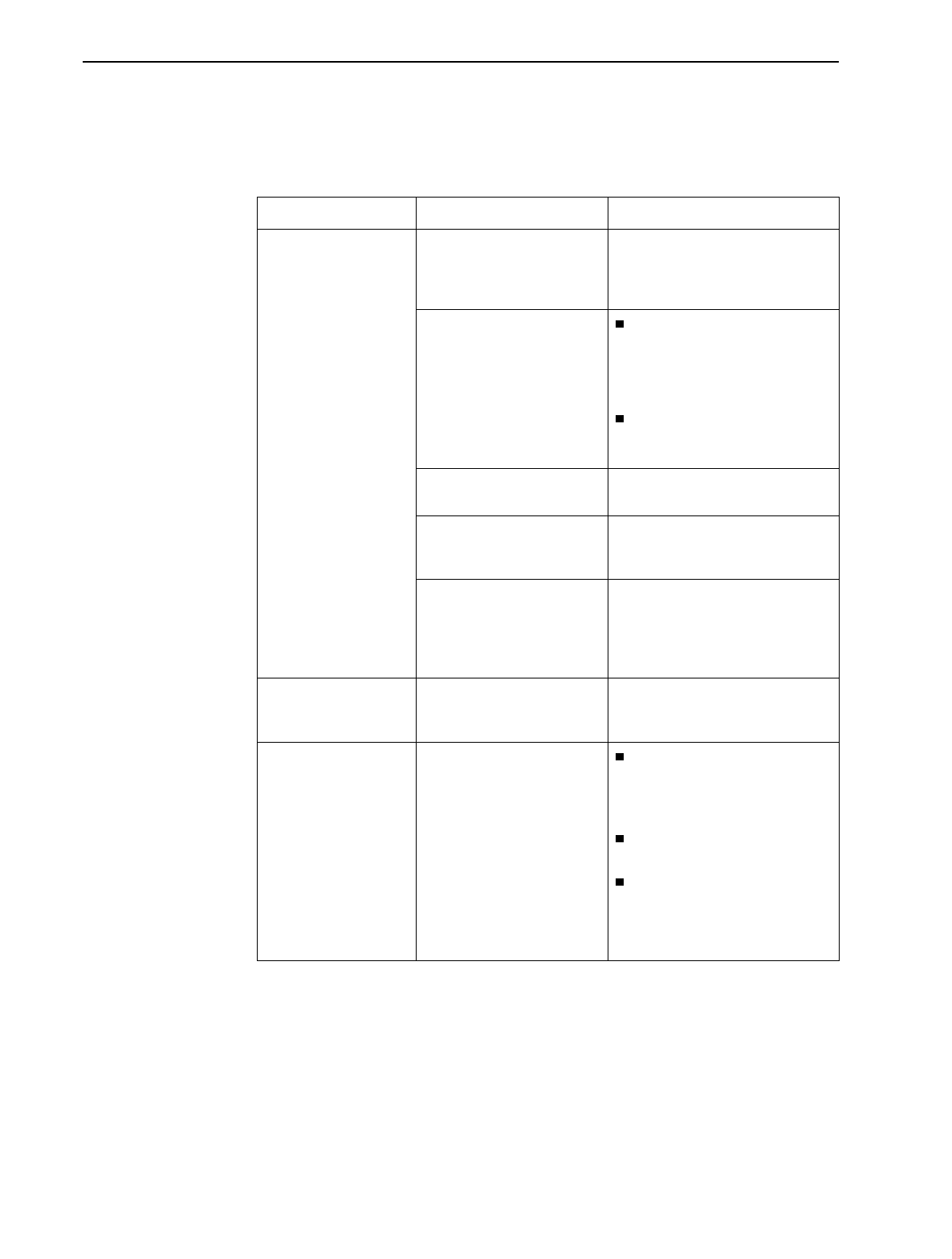
8. Troubleshooting
8-16
September 2002 9128-A2-GB20-80
Frame Relay PVC Problems
Table 8-3. Frame Relay PVC Problems
Symptom Possible Cause Solutions
No receipt or
transmission of data
Cross Connection of the
DLCIs are configured
incorrectly.
Verify the PVC connections and
DLCIs by checking the
network-discovered DLCIs on the
LMI Reported DLCIs screen.
DLCI is inactive on the
frame relay network.
Verify that the DLCI(s) is active
on the LMI Reported DLCIs
screen. If the DLCI(s) is not
active, contact the service
provider.
Verify the LMI Reported DLCI
field on the Interface Status
screen.
DTE is configured
incorrectly.
Check the DTE’s configuration.
LMI is not configured
properly for the DTE or
network.
Configure LMI characteristics to
match those of the DTE or
network.
LMI link is inactive. Verify that the LMI link is active on
the network; the Status Msg
Received counter on the Network
Frame Relay Performance
Statistics screen increments.
Losing Data Frame relay network is
experiencing problems.
Run PVC Loopback and Pattern
tests to isolate the problem, then
contact the service provider.
Out of Sync If Monitor Pattern was
selected, it means the test
pattern generator and
receiver have not yet
synchronized.
CIR settings for the units at
each end are mismatched.
If the message persists, it
means that 5 packets out
of 25 are missing or are out
of sequence.
Verify that the unit at the other
end is configured to Send
Pattern.
Correct unit configurations.
Correct the CIR setting so both
units are configured the same.
Check the line’s error rate – the
physical line quality.
Contact the service provider.


















