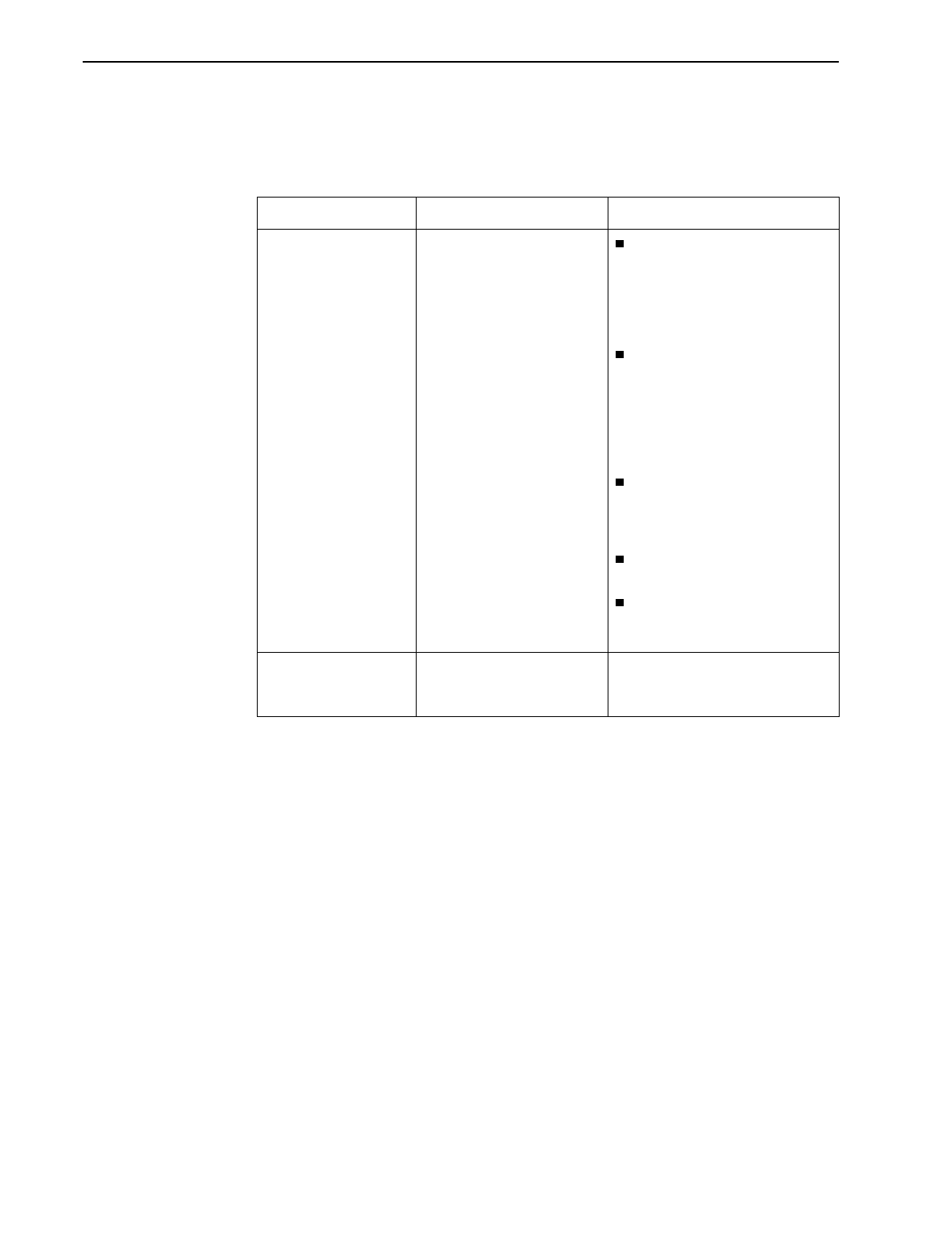
8. Troubleshooting
9128-A2-GB20-80 September 2002
8-17
ISDN DBM Problems
See Table 7-14, Most Recent and Previous Cause Value Messages, in Chapter 7,
Operation and Maintenance
, for additional information about ISDN problems. Last
Cause Value messages appear on the DBM Interface Status screen.
Main Menu
→
Status
→
DBM Interface Status
See
Configuring the ISDN DBM Interface
and
Setting Up ISDN Link Profiles
in
Chapter 4,
Configuration Options
, for more information about ISDN DBM
configuration.
Table 8-4. ISDN DBM Problems
Symptom Possible Cause Solutions
Cannot connect to the
remote unit
Misconfiguration Verify that the link profiles are
correct in both units, both the
area codes and phone or ID
numbers (see
Setting Up ISDN
Link Profiles
in Chapter 4,
Configuration Options
).
For a BRI DBM, verify that the
SPIDs and local area codes
and phone numbers are
correct (see
Configuring the
ISDN DBM Interface
in
Chapter 4,
Configuration
Options
).
Verify that the unit at one end is
configured to originate and the
unit at the other end is
configured to answer a call.
Verify that the ISDN interface is
enabled.
Verify that Auto Backup is
enabled and no time
restrictions apply.
DBM LMI comes up,
but no data is
transferred
Misconfiguration Check that the DLCI numbers are
correct and are the same at both
ends.


















