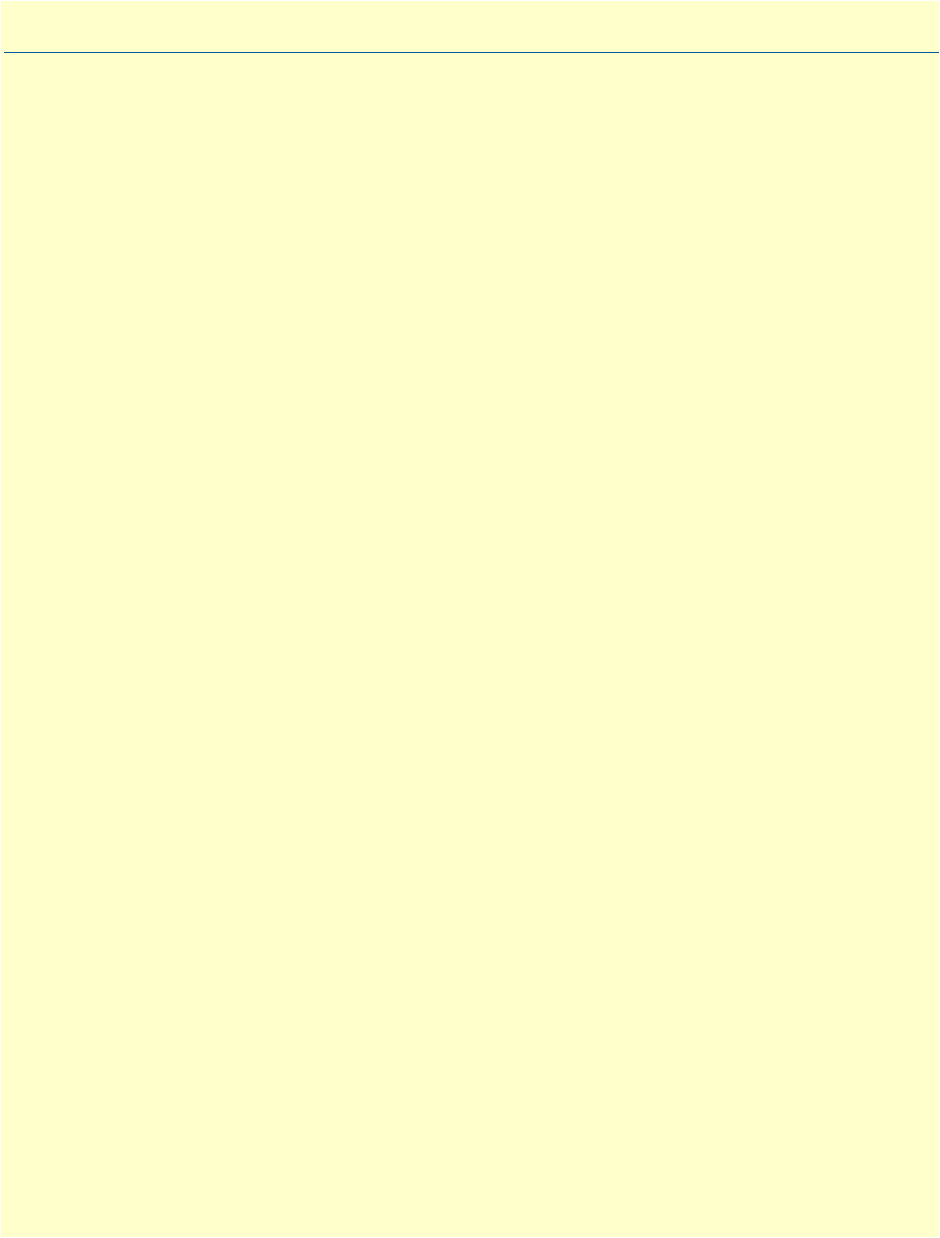
31
Chapter 3 Configuring the T-DAC for operation
Chapter contents
Introduction..........................................................................................................................................................32
Configuration prerequisites ...................................................................................................................................32
Initial configuration through the RS-232 control port...........................................................................................33
Connecting the DB9-RJ45 adapter with the included cable ............................................................................33
Setting up the HyperTerminal (or similar program) session ............................................................................34
Using a browser to complete Model 2616RC configuration ..................................................................................37
Displaying the T-DAC 2616RC web administration pages .............................................................................38
Home page overview .................................................................................................................................38
Configuring the default gateway .....................................................................................................................40
Configuring the system clocking parameters ...................................................................................................41
Configuring the DS0 mapping ........................................................................................................................44
Configuring line settings and signaling for E1 .................................................................................................46
Accessing the Line Interface Settings .........................................................................................................46
Configuring the E1 line interface settings ........................................................................................................47
Configuring line settings and signaling for T1 ................................................................................................49
Accessing the Line Interface Settings .........................................................................................................49
Configuring the T1 line settings ................................................................................................................50
Enabling/disabling the alarm card ...................................................................................................................52
Saving your configuration......................................................................................................................................53
Backing up your configuration parameters.............................................................................................................53
Backing up the configuration store in flash memory .......................................................................................55
Completing the installation...................................................................................................................................56


















