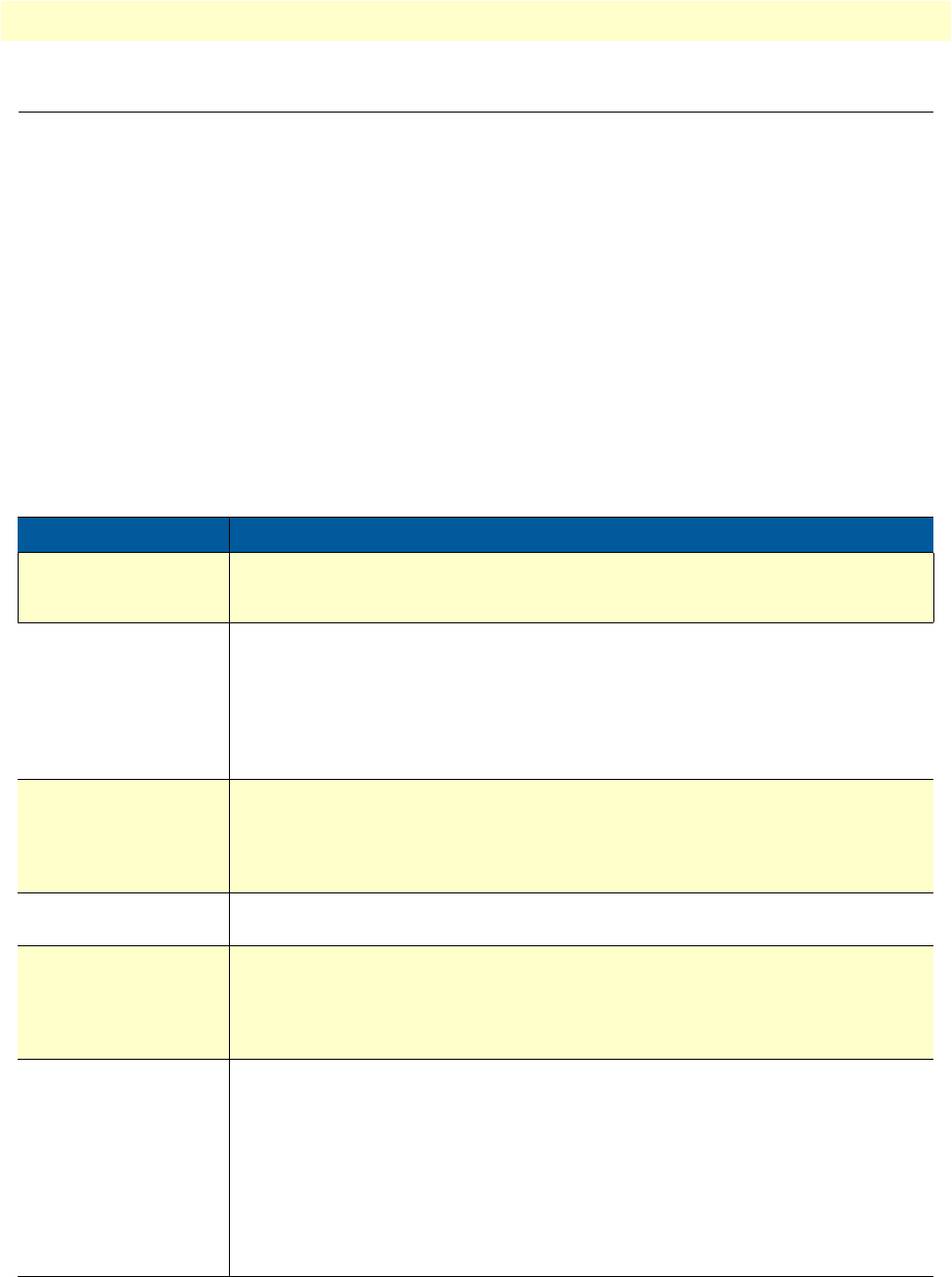
Introduction 61
Model 2616RC T-DAC User Manual 5 • Troubleshooting and maintenance
Introduction
This chapter describes troubleshooting and fault analysis that can be performed by the operator. If you require
more help, refer to
Chapter 6, “Contacting Patton for assistance”. Refer to table 6 for a list of common symp-
toms and suggested remedies.
Note
The following information assumes that there is only one failure
involving the Model 2616RC and that if you perform the corrective
action listed, it will solve the problem. If you are unable to correct a
failure, refer to
Chapter 6, “Contacting Patton for assistance”.
Note
When removing the 2616RC from the chassis, follow the procedures
cited in
“De-activating the Model 2616RC” on page 59.
Note
When re-inserting the 2616RC into the chassis, please follow the pro-
cedures cited in “T-DAC blades installation” on page 20.
Table 6. Symptoms
Problem Corrective Action
POWER LED (green)
is extinguished
To verify that power is being supplied to the Model 2616RC via the Patton ForeFront chassis
power bus: verify that at least one chassis power supply module is installed in the chassis
and functioning normally.
POWER LED (green) is
flashing
The 2616RC has detected a power failure on a power bus. There may be a problem with
the Patton ForeFront chassis power system which feeds the Model 2616RC such as a failed
power supply module in the chassis. The Model 2616RC will function normally with one
power supply. Inspect the power supplies in the Patton ForeFront chassis to identify and
replace the failed power supply module. If no failed power supply is found, or if the
POWER LED continues flashing, contact Patton Technical Support to determine if the T-DAC
should be replaced.
CPU FAIL LED (red) is lit
CPU is unable to load the software from FLASH to RAM for operation. As soon as possible,
remove the Model 2616RC from the Patton ForeFront chassis, wait 30 seconds, then re-
insert the Model 2616RC into the Patton ForeFront chassis and see if the problem disap-
pears. If the CPU FAIL LED remains lit after the Model 2616RC completes the power-up
cycle, contact Patton Technical Support to determine if the T-DAC needs to be replaced.
ALARM LED (yellow) is
lit
Indicates The 2616RC has detected a minor or major alarm condition.
SYSTEM LED (green) is
not flashing
The Model 2616RC is not functioning properly. As soon as possible, remove the Model
2616RC from the Patton ForeFront chassis, wait 30 seconds, then re-insert the Model
2616RC into the Patton ForeFront chassis and see if the problem disappears. If the SYSTEM
LED remains lit after the Model 2616RC completes the power-up cycle, contact Patton Tech
-
nical Support to determine if the T-DAC needs to be replaced.
ETHERNET LED (green)
is extinguished
• A valid Ethernet link has not been detected. Verify that the Model 2616RC is connected
by means of an Ethernet cable to an Ethernet hub, switch, or workstation and that both
ends of the cable are plugged in.
• Verify that the hub, switch, or workstation is powered on.
• Verify that the correct cable is being used—either a straight through or cross-over cable
depending on whether you are connecting to a workstation (PC), hub, or switch.
• Replace the Ethernet cable. If the problem still exists, contact Patton Technical Support to
determine if the T-DAC should be replaced.


















