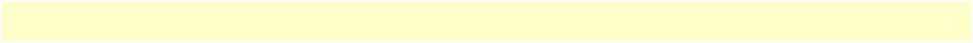
Maintenance 71
Model 2616RC T-DAC User Manual 5 • Troubleshooting and maintenance
Completing the installation
This section verifies that the Model 2616RC is fully operational.
1. Verify that the green POWER LED is lit. If the POWER LED is flashing green, refer to Chapter 5, “Trou-
bleshooting and maintenance” on page 60.
2. Verify that the WAN LED illuminates, indicating that the Model 2616RC is synchronizing with the
T1/E1
signal.
3. Verify that after 5 seconds, the WAN LED begins flashing, indicating that the Model 2616RC is satisfied
with the quality of the T1/E1 signal.
4. Verify that after 10 seconds, the WAN LED extinguishes, indicating that the Model 2616RC is satisfied
with the network signal and that the link is ready for use.
5. Verify that the green Ethernet LED is either flashing (indicating link status is nominal for the front Ether-
net port) or on solid (indicating that link status is nominal for at least one of the Ethernet backplane con-
nections).
The Model 2616RC is operational.


















