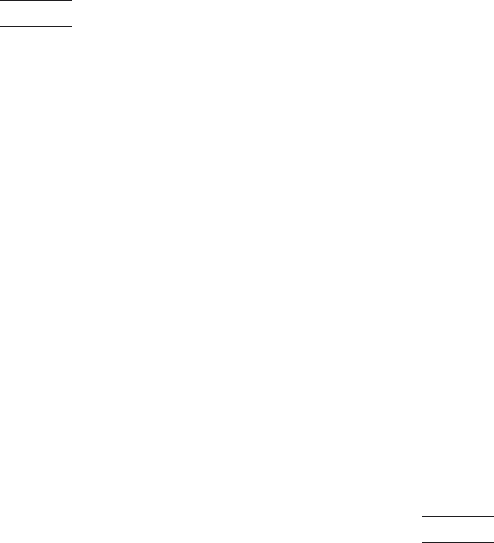
C
calling technical support 6-3
changing
bar code density 3-8
security level of PDF417 3-9 - 3-10
character rotation
in constant text field 2-17
in text field 2-6
characters
magnifying font size B-4
number of in bar code 2-8
number of in text 2-3
padding 3-6
placement of human readables 7-5
chart
hexadecimal conversion C-17
run length conversion C-21
check digit option
syntax 3-7
check digit schemes
syntax 3-13
using sum of digits 3-15
using sum of products 3-14
check digit worksheet D-2
check digits
customizing a scheme 3-13
generating 3-7
code pages C-1
100 table C-5
101 table C-6
1250 table C-9
1251 table C-10
1252 table C-10
1253 table C-11
1254 table C-11
1255 table C-12
1256 table C-12
1257 table C-13
1258 table C-13
437 table C-6
850 table C-7
852 table C-7
855 table C-8
857 table C-8
860 table C-9
ANSI table C-4
Bold table C-4
entering C-2
Internal table C-3
OCRA table C-5
selecting C-1
color options of text 2-5, 2-16
constant text fields
character rotation 2-17
defining 2-15
determining distance 2-15
justification 2-17
modifying character height 2-16
modifying character width 2-16
rotating 2-17
sample 2-15, 2-18
control characters
factory defaults 1-4
copy data
in partial form 3-5
merging fields 3-5
source field 3-4
syntax 3-3 - 3-4
copying data, using option 4 3-4
Cyrillic characters C-10
D
data
copy option 4 3-4
deciding on a field type 1-9
for batch 5-4
list of errors 6-4
padding option 30 3-6
picking a font 1-9
data stream
examples A-5
Maxicode A-5
decrementing fields
fixing the first number 3-11
syntax 3-11
using option 60 3-11
2 Index


















