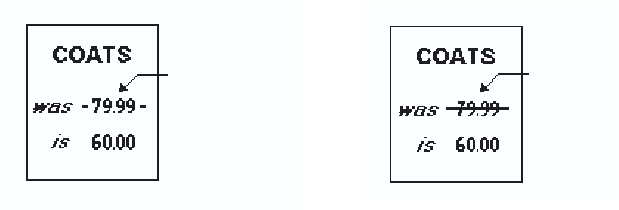
T10. wid mag Width magnifier, 1-7(times). With TrueType/Scalable fonts, use 4 - 250,
for the font’s point size. Proportionally spaced fonts do not have a set
width. To estimate the size of your field, use the letter “W” for the widest
field or an “L” for an average width field. Find your selected font and the
desired width in Appendix B , “Fonts.”
T11. color Options for standard printer fonts:
B Opaque, Normal, Black, Normal
D/R/W Opaque, Normal, White, Normal
O Transparent, Normal, Black, Normal
Options for scalable fonts:
A/N Opaque, Normal, Black, Bold
B/O Opaque, Normal, Black, Normal
E/S Opaque, Italics, Black, Bold
F/T Opaque, Italics, Black, Normal
Note: Solid black print should not exceed 30% on a given square inch of
the label, or the printhead life may be decreased.
There are two types of field color overlay attributes:
Transparent The overlay field (text or constant text) does not block out
(or “erase”) existing fields.
Opaque The overlay field blocks out (or “erases”) existing fields.
Field placement in the packet is an important consideration when using
field color attributes. I f a line field is defined before the overlay (text or
constant text) field, the line field is blocked out by the overlay field,
depending on the overlay field’s color attribute. If a line field is defined
after the overlay field, the line field is not blocked out by the overlay field,
regardless of the overlay field’s color attribute.
Defining Fields 2-5
Linefield
blockedout by
opaquefield
usingattribute B
Linefield not
blockedout by
transparentfield
usingattribute O


















