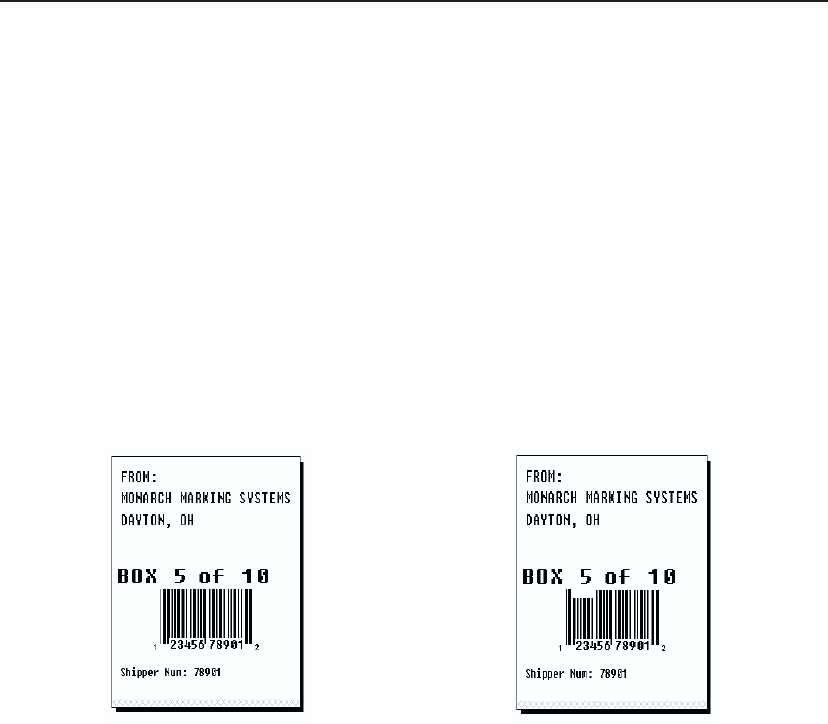
Option 61 (Re-image Field)
If you have a constant field that appears on top of a non-constant field,
apply this option to the constant field. For example, you may create a tag
for an item on sale. The tag shows both the old and the new prices, but has
a line drawn through the old price.
The constant field can be a line, a box, a graphic, or constant text. This
option redraws the constant field when the other field changes. If you do
not use this option, the field may appear broken.
Syntax
R,61 p
R1. R Option Header.
R2. 61 Option 61.
Example R,61
Reimages the constant field that appears next to a variable field.
In the above example, Option 61 was applied to the bar code field to keep
the incrementing field (Box #) from blocking out the bar code field.
3-12 Defining Field Options
Re-Image ON
Re-Image OFF


















