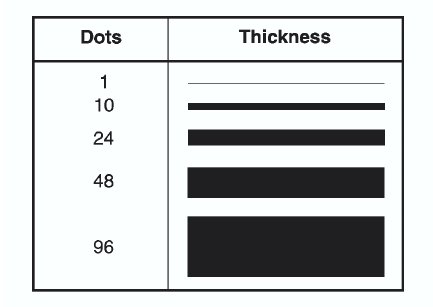
L7. thickness Using the chart below for reference, write the line thickness
(1-99) in box L7. Measured in dots.
Note: Line thickness fills upward on horizontal lines, or t o the right on
vertical lines.
L8. “pattern” Line pattern. Enter “”.
Example L,S,110,70,110,350,10,"" p
Defines a horizontal line field as a segment starting at row 110, column 70
and ending at row 110, column 350. The line thickness is 10 dots.
Defining Fields 2-21


















