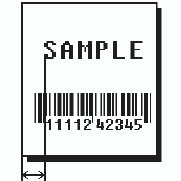
T6. column Distance from the left edge of the print area to the
pivot point to find the column location.
English 0 - 189
Metric 0 - 480
Dots 0 - 383
T7. gap Number of dots between characters (203 dots per
inch). Range: 0-99.
Note: For monospaced fonts, the additional spacing is added to the
existing inter-character gap. T his is also true for proportionally
spaced fonts, but remember that the inter-character gap varies
with character combinations.
Any number other than 0 or the default number affects your field width.
Default spacing:
Reduced and Letter Gothic Bold 6 pt. 1 dot
HR2 and Letter Gothic Bold 9 pt. 2 dots
Standard, Bold, OCRA-like, and HR1 3 dots
All other fonts varies with each letter
HR1 and HR2 are only used with the UPC bar code family and must be
numeric.
T8. font Style of font. Options:
1 Standard 5 HR1
2 Reduced 6 HR2
3 Bold 10 CG Triumvirate™ Typeface Bold 9 pt
4 OCRA-like 11 CG Triumvirate™ Typeface 6 pt
50 EFF Swiss Bold (scalable)
CG Triumvirate™ CG Triumvirate™
Typeface Bold Typeface Bold Cond
1000 6.5 pt 1006 6.5 pt
1001 8pt 1007 8pt
1002 10 pt 1008 10 pt
1003 12 pt 1009 12 pt
1004 18 pt 1010 18 pt
1005 22 pt 1011 22 pt
Letter Gothic Bold
1012 6pt 1013 9pt
Or a valid downloaded font selector number. Make sure t he downloaded
font is installed in the printer. Fonts 5 and 6 are for numeric data only.
Point sizes greater than 12 include only the following special characters:
0123456789#$%&(),./@DFKLMPS\kprö¢£¥. All other point sizes use the
whole symbol set. This information may not apply to optional fonts.
T9. hgt mag Height magnifier, 1-7(times- for bitmapped fonts). With
TrueType/Scalable fonts, use 4 - 250, for the font’s point size.
2-4 Defining Fields


















