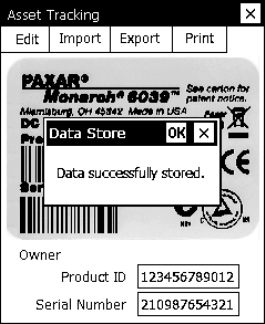
2-4 System Administrator’s Guide
The Owner Product ID field is highlighted.
3. Use the keypad or scan a bar code to enter a new Product ID and press
Enter.
The Owner Serial Number field is highlighted.
4. Use the keypad or scan a bar code to enter a new Serial Number and
press Enter.
Note: You can only edit owner data. The Paxar Product ID and Serial
Number cannot be changed.
5. Tap Export to create a backup file of the new data on your computer or
server, then tap OK.
6. Tap Import to retrieve a backup file from your computer or server, then
tap OK. The retrieved data appears on the screen.


















