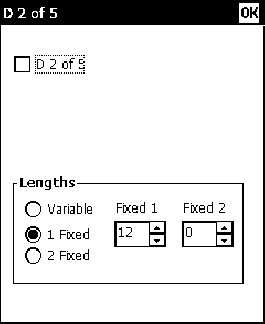
5-16 System Administrator’s Guide
Configuring D 2of5 Bar Codes
1. To configure D 2of5 settings, tap D 2of5 from
the Scanner Configuration screen.
2. Enable each bar code you need to scan.
D 2of5
Allows the scanner to scan D 2of5
bar codes.
Lengths
Sets the
length(s)
for D
2of5 bar
codes.
Variable, specifies that D 2of5 bar
codes can be any length.
Note: Specifying a range of lengths
increases the likelihood of
unsuccessful scans.
1 Fixed, Specifies a single length for valid D 2of5 bar codes.
The range for Length 1 is 2 – 99. The default is 12.
2 Fixed, Specifies two lengths for valid D 2of5 bar codes.
The range for Length 2 is 2 – 99. The default is 0.
3. Tap OK to save all the settings and return to the Scanner
Configuration screen.


















