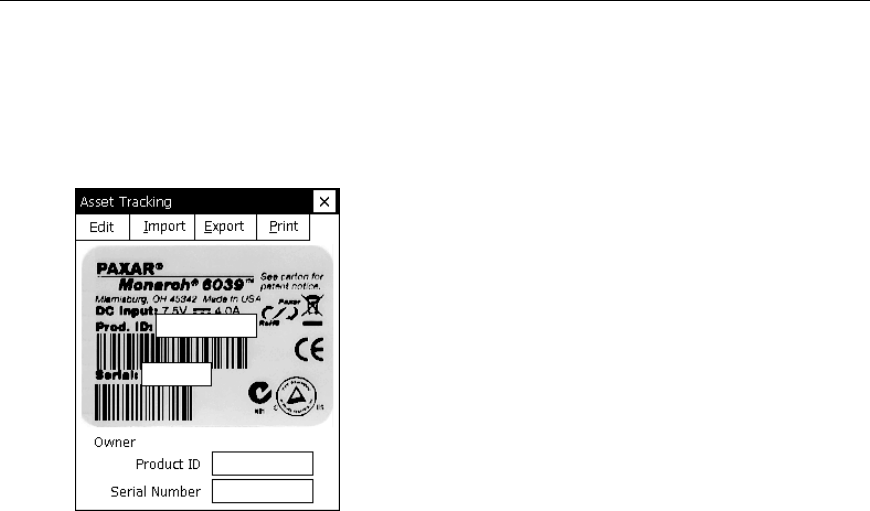
Administrative Tools 2-3
Removing Applications
If an application is removed from the list, the user no longer has access to
that application when the taskbar is locked.
1. From the Taskbar Lockdown screen, tap the Applications tab.
2. Select the application to remove from the list.
3. Tap Remove. The application disappears from the list.
4. When you are finished, tap OK, then Yes. The printer restarts.
Unlocking the Taskbar
To unlock the taskbar:
1. Tap the lock icon at the bottom-left of the taskbar. The Input Panel
keyboard appears on the display.
2. Enter the Administrator password and tap OK.
To re-lock the taskbar, tap the lock icon again, which has moved to the
bottom-right side of the screen.
Using Asset Tracking
Asset tracking contains the manufacturer’s product ID and serial number,
and the owner’s product ID and serial number. A password is required to
edit this data. You can print an asset tracking label that contains the product
IDs and serial numbers for your records.
Editing Owner Data
1. From the Start Menu, tap Settings, Control Panel, Asset Tracking.
2. Tap Edit. Use the keypad to enter the password and press Enter.
The default password is 123321.


















