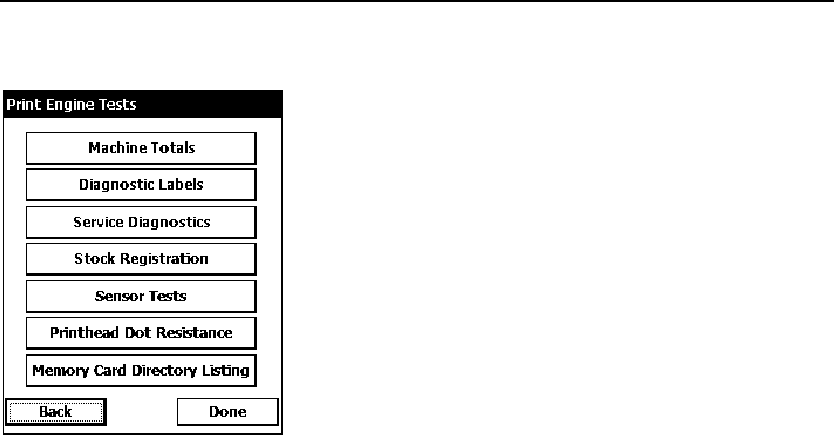
Using Printer Diagnostics 4-1
Testing the Print Engine
1. Tap Print Engine Tests from the Printer Diagnostics screen.
2. Decide which of the following tests to perform:
♦ For Machine Totals, see “Checking Machine
Totals” for more information.
♦ For Diagnostic Labels, see “Printing
Diagnostic Labels” for more information.
♦ For Stock Registration, see “Checking the
Stock Registration” for more information.
♦ For Sensor Tests, see “Performing Sensor
Tests,” for more information.
♦ For the Printhead Dot Resistance, see
“Testing the Printhead,” for more
information.
♦ For the Print Engine memory expansion
directory, see “Memory Card Directory
Listing,” for more information.
The Service Diagnostics Menu can only be accessed by a Paxar
Representative because it requires a separate password.


















