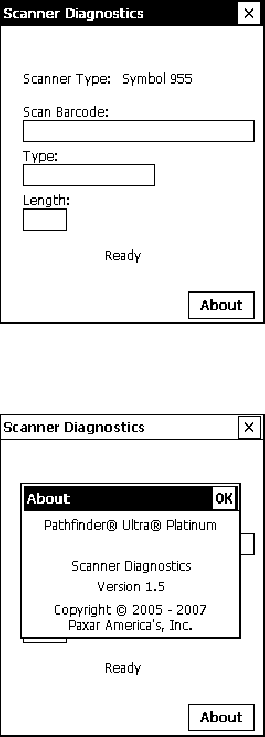
6-2 System Administrator’s Guide
2. Tap Scanner Diagnostics.
3. Scan a bar code. You see the bar code’s data and length.
4. Tap About to see additional scanner information.
5. Tap OK to close the About box.
6. Tap X in the upper-right hand corner of the screen to return to the
desktop.


















