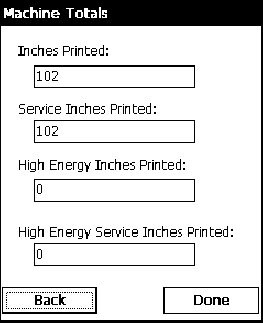
4-2 System Administrator’s Guide
Checking Machine Totals
1. Tap Machine Totals from the Print Engine Tests screen. You see the
machine totals for inches printed, service inches printed, high (for
synthetic supply) inches printed, and service high inches printed.
The printer tracks how many inches of supply it prints.
2. Tap Back to return to the Print Engine Tests screen.
OR
Tap Done to return to the desktop.


















