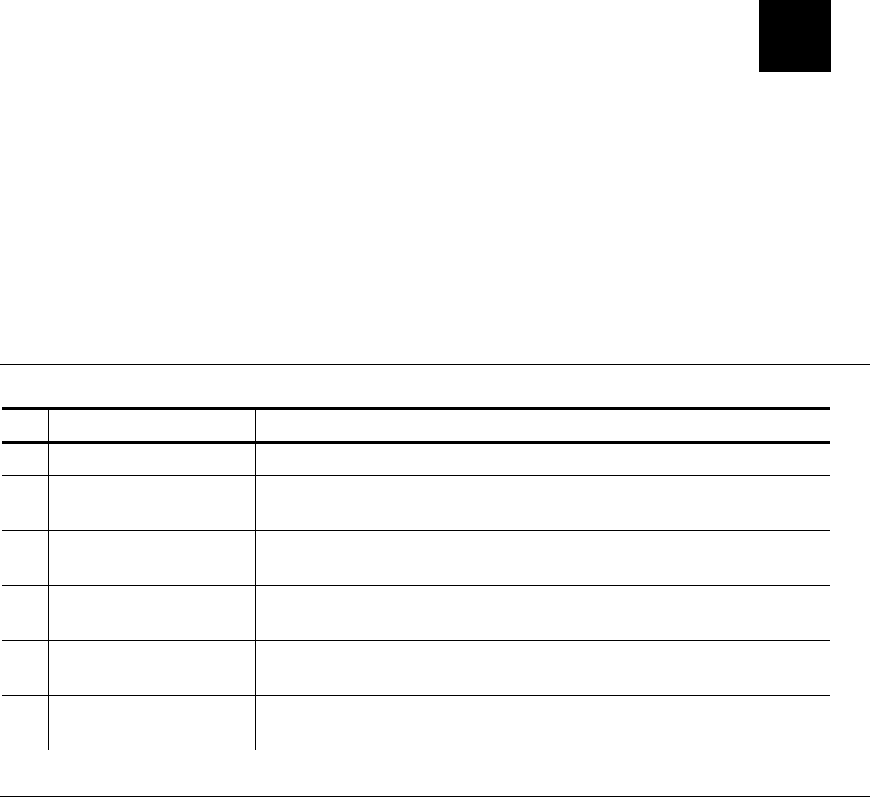
Introduction 1-1
INTRODUCTION
The Monarch® Pathfinder® Ultra® Platinum 6039™ printer prints,
scans bar codes, collects data, and communicates with other
devices. The printer operates on a modified Microsoft Windows CE
platform.
Information in this document supercedes information in previous versions.
Check our Web site (www.monarch.com) for the latest documentation and
release information.
Note: Before you begin, review the safety information in the Regulatory
Compliance document included with your printer.
Using This Manual
Following is a summary of the contents of this manual.
Chapter Contents
1 Introduction Information you should know before using the printer.
2
Administrative
Tools
Using the taskbar lockdown, asset tracking, and
printer passthru options.
3
Wireless
Configuration
Setting communications between your wireless
printer and network.
4
Printer
Diagnostics
Using printer diagnostics to print test labels, check
sensors, view inches printed, etc.
5
Scanner
Configuration
Configuring the scanner to accept certain bar codes
and setting the scanner and trigger modes.
6
Scanner
Diagnostics
Using scanner diagnostics.
Audience
This manual is for the System Administrator who configures the printer and
scanner and performs diagnostics.
A Quick Reference for this printer is available in the box.
The Programmer’s Manual and other documentation are available on our
Web site.
1


















