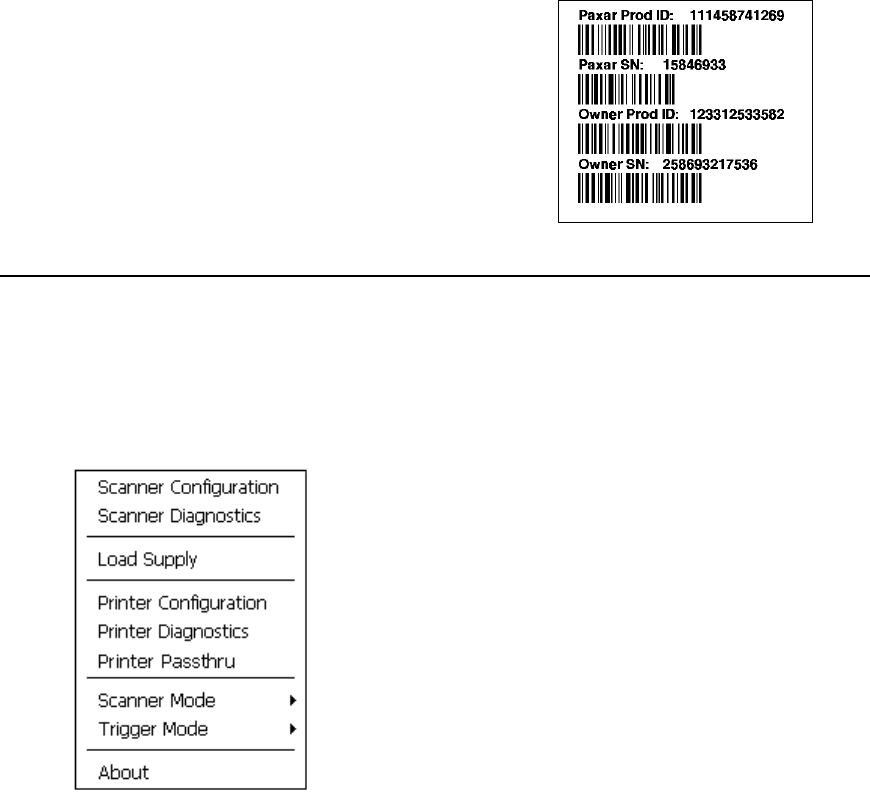
Administrative Tools 2-5
Asset Tracking Label
Printing an Asset Tracking Label
1. From the Asset Tracking screen, tap Print.
A label prints with the Paxar and Owner
Product IDs and Serial Numbers and their
corresponding bar codes.
Note: You may want to keep this label in a
safe place for future reference.
2. Tap OK, then X in the upper-right corner of
the screen to exit the application.
Using Printer Passthru
Printer passthru mode is an easy way to send an MPCLII packet (format,
font, batch, graphic, etc.) directly to the printer. When designing a format,
use printer passthru to send the format and batch to the printer to see how
the format looks.
1. Tap the printer icon in the System Tray.


















