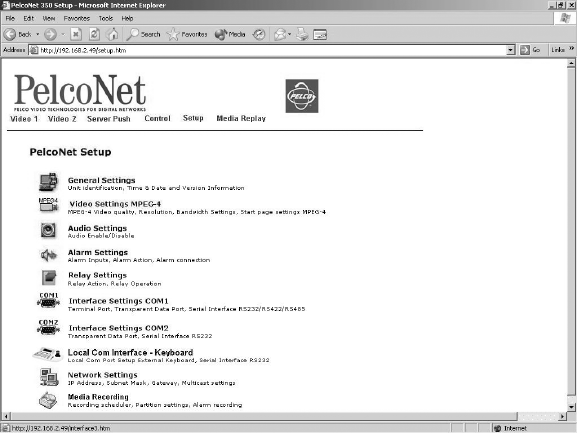
30 C2907M-D (4/05)
SETUP PAGE
Figure 23. PelcoNet NET350 Setup Page
NOTE: The Set button within a box on a configuration page applies to all the fields within that box. You can change all the fields in a box and
then click Set once and all the changes within that box will be saved.
All configuration items are stored in nonvolatile memory so they are kept when the unit is powered down.
Some configurations apply only to transmitters (for example, camera settings) while others apply to both transmitters and receivers. The
configuration pages for receivers do not include fields that apply only to transmitters.


















