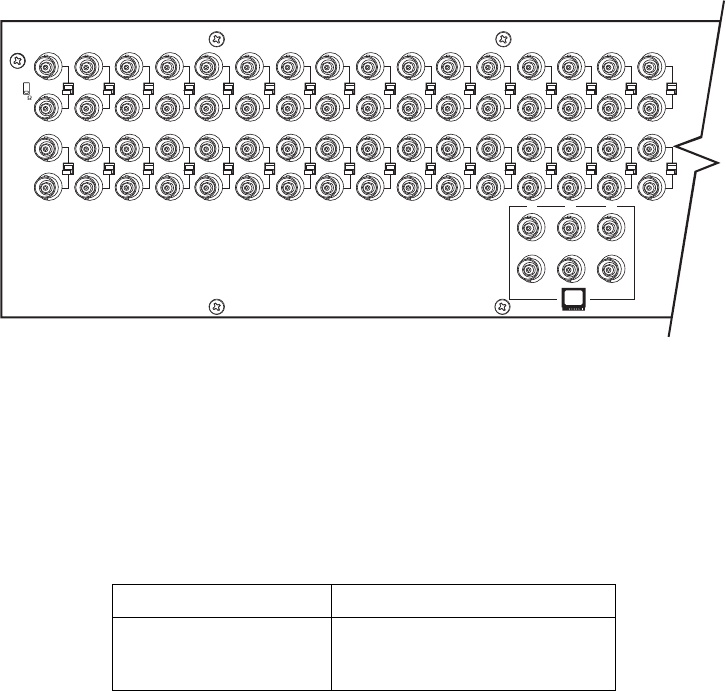
12 C1522M-C (2/05)
VIDEO SOURCES
The CM6800-32X6 offers 32 full-function video inputs which support Coaxitron PTZ control and video loss detection. The video inputs can
be used for looping video connections with terminating and unterminating switches on the back panel. They also provide the ability to
view and interface with other devices, such as Genex multiplexers. If control of the device connected to the video input is required,
connect a data cable between the multiplexer and the CM6800. Refer to the
Connecting Genex Multiplexers
section for instructions on
connecting and controlling video from a multiplexer.
Figure 4. CM6800-32X6 Video Inputs
1. Connect video cables at the appropriate video input BNC receptacles on the back of the CM6800. For best results, use crimp-on
BNCs only. Do not use screw-on BNCs; these typically do not provide adequate ground and signal connections.
Refer to Table A for video coaxial wiring requirements.
Table A. Video Coaxial Cable Requirements
161514131211109
8
7
6
54321
654
3231302928272625
24
23222120191817
321
HZ
75
20021
Cable Type* Maximum Distance
RG59/U 750 ft (229 m)
RG6/U 1,000 ft (305 m)
RG11/U 1,500 ft (457 m)
* Minimum cable requirements:
75 ohms impedance
All-copper center conductor
All-copper braided shield with 95% braid coverage


















