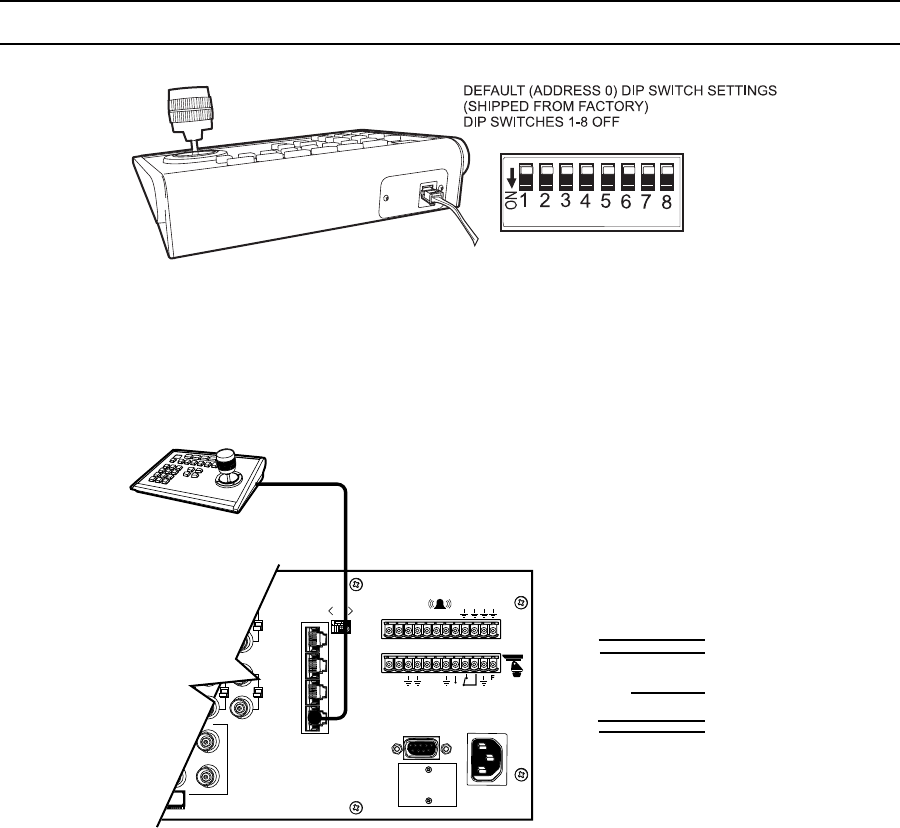
C1522M-C (2/05) 19
KBD100, KBD200A, AND KBD300A SERIES KEYBOARDS
You can connect up to eight KBD100/200A/300A Series keyboards to either of the following ports:
• COM 4 (up to 8 remotely connected keyboards)
• COM 5 (1 direct-powered keyboard or up to 8 remotely connected keyboards)
The total number of KBD100/200A/300A Series keyboards connected to the CM6800-32X6 cannot exceed eight.
KBD100, KBD200A, AND KBD300A: DIRECT-POWERED KEYBOARD
Use COM 5 (Serial Port 5) for a direct-powered local keyboard. COM 5 can power one KBD100/200A/300A Series keyboard.
If you are connecting more than one keyboard to COM 5, a KBDKIT(-X) is required for each keyboard. Refer to the
KBD100, KBD200A, and
KBD300A: Remote Keyboards
section.
1. Using the 25-foot (7.62 m) straight data cable supplied with the keyboard, plug one end into the RJ-45 connector on the rear of the
keyboard.
NOTE: If distance between CM6800 and keyboard exceeds 25 feet, use KBDKIT(-X).
Figure 12. Data Cable Plugged into Local Keyboard
2. Plug the other end of the data cable into COM 5 on the CM6800-32X6.
KBD300A
Figure 13. Data Cable Plugged into COM 5
COM 1
2
3
4
5
16
6
3231
3
VIDEO
120/230V~
50/60 HZ
25 WATTS
12345678
CONTROL
T
+
T
-
R
+
R
-
2
KBD100, 200A, 300A
RJ-45 PIN-OUTS
1 Tx+
2 Tx-
3 12V
4 12V
5 GROUND
6 NC
7 Rx-
8 Rx+
CM6800-32X6 COM 5
RJ-45 PIN-OUTS
1 Rx+
2 Rx-
3 KBD 12V
4 KBD GROUND
5 GROUND
6 NC
7 Tx-
8 Tx+
KBD100, KBD200A, KBD300A
THE CM6800-32X6 CAN POWER ONE KBD 100/200A/300A SERIES KEYBOARD ON COM 5.
010101


















