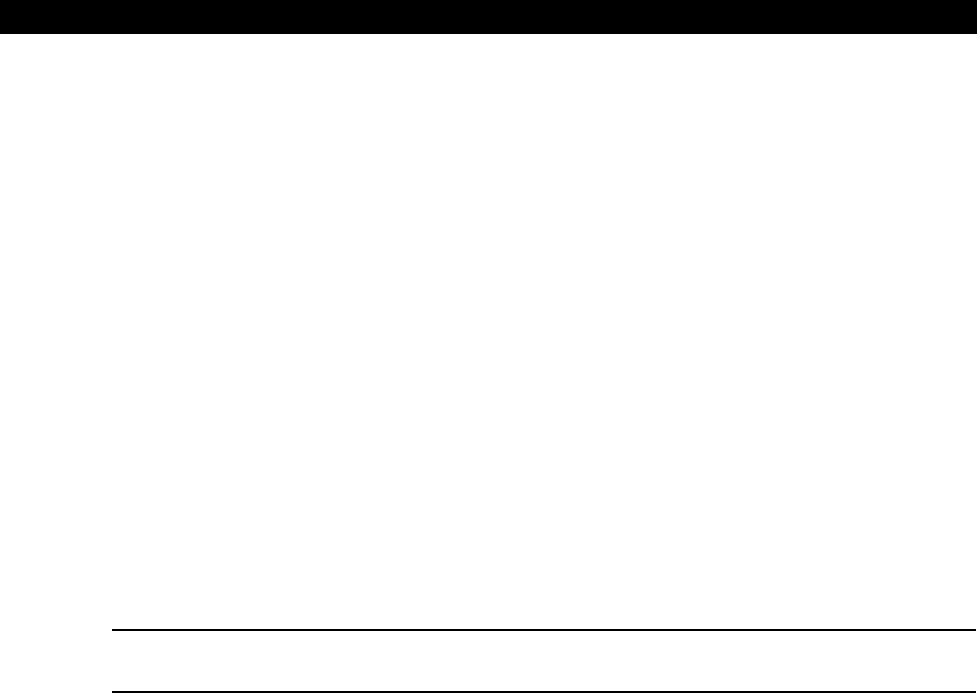
34 C1522M-C (2/05)
PROGRAMMING THE CM6800
The CM6800 is shipped from the factory with default programming settings. If the defaults are acceptable, the CM6800 can be operated
without any user programming. However, you may want to program the following basic system settings:
•Time and date
• Camera titles
• PTZ control via hardwire data connections
• Alarm contacts
Alarms must be enabled before they are functional.
•Access/Partitioning
All access is set to YES by factory default.
• Communication ports
To connect remote keyboards to COM 4 (the alternate connection shown in the Quick Start Guide), change the Port 4 settings.
Pelco provides two options for programming the CM6800 to your specifications:
• Password-protected, on-screen programming screens accessible directly from the Matrix Switcher
• PC-based CM6800-MGR software
Refer to the CM6800-MGR Quick Start Guide for instructions on accessing and using this software to program your system.
NOTE: Pelco strongly recommends uploading your programming settings to the CM6800-MGR to save settings in the event of an
accidental reset.
The CM6800 allows system programming from only one monitor at a time. If programming from the CM6800-MGR is sent to the CM6800
at the same time that you are programming from a monitor screen, the system will exit the on-screen programming function.


















