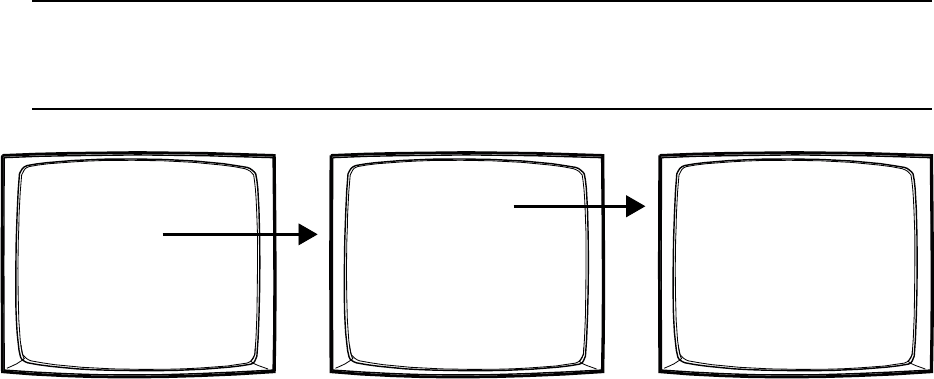
38 C1522M-C (2/05)
ACCESS
The CM6800 supports the following system partitioning to control switching system access:
Keyboard to Monitor: Restrict a keyboard from accessing selected monitors.
Camera to Keyboard: Restrict a keyboard from calling selected cameras to monitors. Or video viewing only: permit the viewing of
selected cameras while preventing pan and tilt control.
Camera to Monitor: Restrict the viewing of selected cameras on selected monitors.
All system access is set to YES by default.
NOTE: To restrict access for keyboards, all keyboard addresses must be within a range from 1-8.
NOTE: If you connect an ASCII keyboard/device to the CM6800 (COM port 1, 2, or 4), you can connect only one
keyboard to a port. Specify access in the first column only (address 1).
Figure 29. Sample Access Screen
1. Select the COM port number for which you are programming access control.
2. In the Access matix, configure the specific access allowed for each device.
Keyboard to Monitor
In each monitor row specify the access allowed for each keyboard to control each specific monitor.
Y = Yes; control is allowed
N = No; control is not allowed
Camera to Keyboard
In each camera row specify the access allowed for each keyboard to view and control the specific logical camera number.
Y = Yes; viewing and control is allowed
N = No; viewing and control is not allowed
V = View only; camera can be viewed but not controlled
Camera to Monitor
In each camera row specify the access allowed for each monitor to display the specific logical camera number.
Y = Yes; camera can be viewed
N = No; camera cannot be viewed
PELCO SWITCHER
MODEL CM6800
MAIN MENU
1 CAMERA
2 LOGICAL CAMERA
3 MONITOR
4 ACCESS
5 TIME & DATE
6 PORT
7 PRIORITY
8 SEQUENCE
9 MACRO
10 ALARM CONTACTS
11 EVENT TIMER
12 SET AUXILIARY
13 SET PASSWORD
14 ABOUT CM6800
ENGLISH
RETURN
00654
ACCESS
1 KEYBOARD TO MONITOR
2 CAMERA TO KEYBOARD
3 CAMERA TO MONITOR 1-6
RETURN
00636
CAMERA TO KEYBOARD ACCESS
PORT 5
KEYBOARD
CAM 1 2 3 4 5678
0001 V Y Y Y Y Y Y Y
0002 V Y Y Y Y Y Y Y
0003 V Y Y Y Y Y Y Y
0004 V Y Y Y Y Y Y Y
0005 Y N Y Y Y Y Y Y
0006 Y N Y Y Y Y Y Y
0007 Y N Y Y Y Y Y Y
0008 Y N Y Y Y Y Y Y
0009 Y Y Y Y Y Y Y Y
0010 Y Y Y Y Y Y Y Y
0011 Y Y Y YYYYY
0012 Y Y Y Y Y Y Y Y
0013 Y Y Y Y Y Y Y Y
0014 Y Y Y Y Y Y Y Y
0015 Y Y Y Y Y Y Y Y
0016 Y Y Y Y Y Y Y Y
NEXT PREVIOUS
RETURN
00644


















