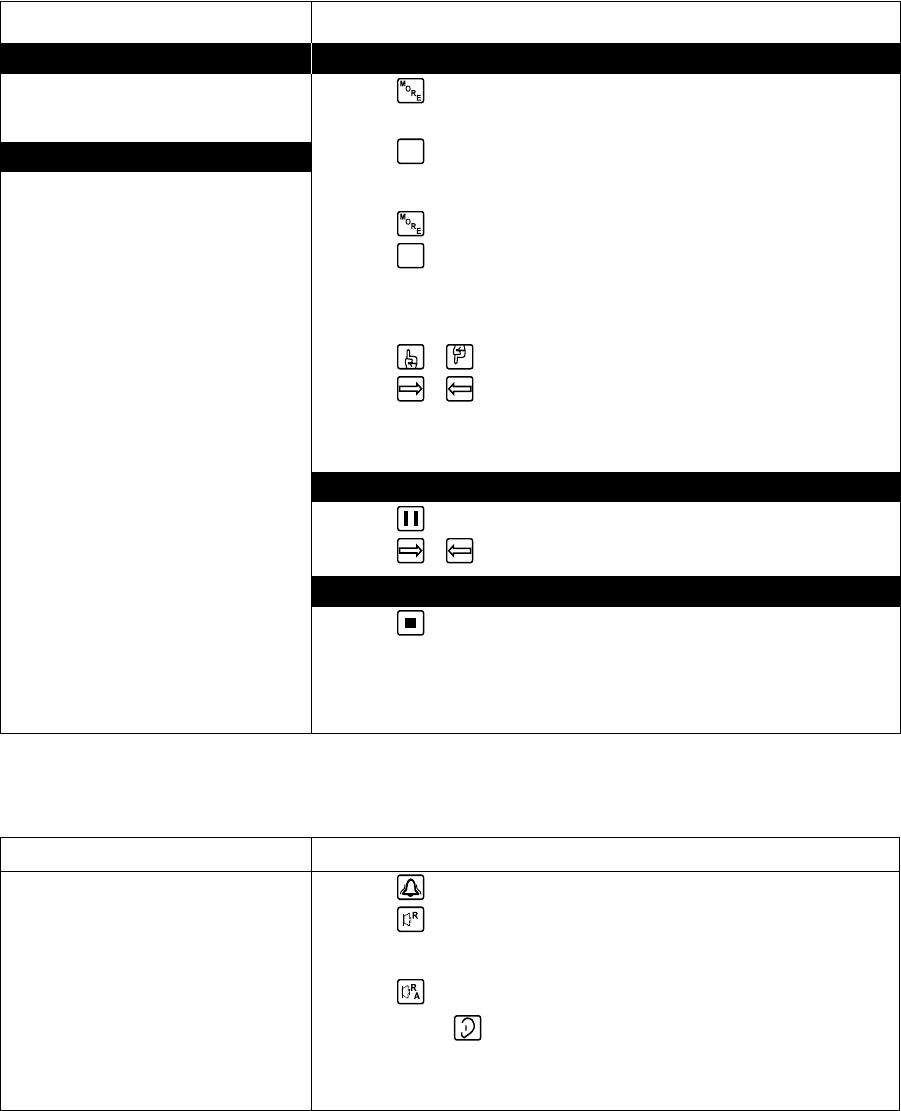
58 C1522M-C (2/05)
RUN A MACRO
A macro runs until the last step is completed (unless you specify a loop in the macro).
ACKNOWLEDGE AN ALARM
When an alarm is triggered, an alarm icon appears on the monitors programmed to show that alarm.
KBD100/200A/300A KEYBOARDS
1. Enter the monitor number.
2. Press the MON key.
3. Press the ACK key. The alarm is
removed from the selected monitor.
4. Repeat for each alarm.
KBD960/KBR960 KEYBOARDS
1. Select
.
2. Select to reset the alarm on the individual monitor.
OR
Select
to reset the alarm on all monitors.
You can also select to mute the alarm.
NOTE: You can define a function key to acknowledge an alarm. Refer to the KBD960
Keyboard Installation/Operation Manual for instructions.
KBD100/200A/300A KEYBOARDS
Run a Macro
1. Enter the macro number.
2. Press the MACRO key.
Stop a Macro
1. Enter the number of the running macro.
2. Press the MACRO key.
NOTE: Any macro or sequence started
by this macro will continue to run.
KBD960/KBR960 KEYBOARDS
Run a Macro
1. Select
.
2. Enter a macro number.
3. Select
MAC
to start the macro.
OR
1. Select .
2. Select
MAC
to enter the Macro Menu.
3. Enter a macro number.
OR
Select
or to scroll through available macros.
4. Select
or to start the macro.
NOTE: You can define a function key to run a macro. Refer to the KBD960 Keyboard
Installation/Operation Manual for instructions.
Pause a Macro
1. Select .
2. Select or to resume.
Stop a Macro
1. Select
.
OR
1. Enter a camera number.
2. Press the CAM key.


















