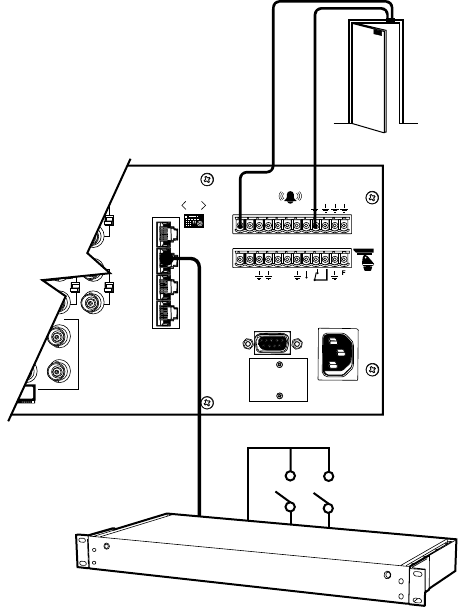
16 C1522M-C (2/05)
ALARMS
The CM6800 provides numerous alarm handling options. Refer to the
Programming
section for a detailed description.
1. Connect wires from the sensors to the respective alarm input points on the connectors at the back of the CM6800. Each sensor
requires two wires – one wire to the alarm input terminal and a return wire to one of the ground terminals on the connector. The
CM6800 supports eight internal alarms.
Alarm sensors can be either N.O. (normally open) or N.C. (normally closed) contacts. The CM6800 is set to N.O. as a factory default.
2. If your system requires more than eight alarms, connect an ALM2064 unit to the system. Refer to the
M Devices
section.
Figure 9. Connecting Alarms
COM 1
2
3
4
5
16
6
3231
3
120/230V~
50/60 HZ
25 WATTS
12345678
CONTROL
T
+
T
-
R
+
R
-
2
CM6800-32X6
ALM2064
010101


















