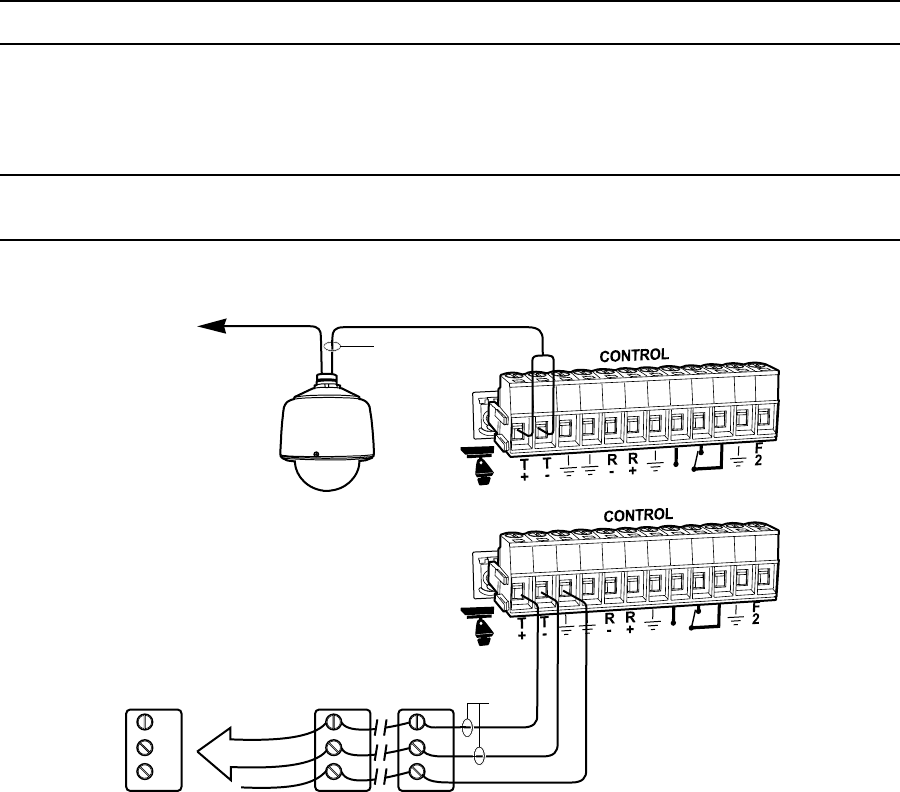
14 C1522M-C (2/05)
CONTROL LINES
You cannot connect a Coaxitron camera to the PTZ port. If your video sources are all controlled by Coaxitron, skip this section.
Connect camera control lines to receivers. If any of your video sources are using D or P protocol via RS-422 communications, they will
connect at the PTZ connector on the back of the CM6800-32X6.
NOTE: D and P protocol receivers cannot be mixed on the same communication port but you can use D on one port and P on the other.
Daisy-chaining (going from one receiver to another) is recommended but not always possible. A maximum of 16 receivers can be daisy-
chained from the PTZ port. If more than 16 receivers are required for your system, or if you do not want to daisy-chain the receiver
connections, use the CM9760-CDU-T. You can connect up to two CM9760-CDU-T units to the CM6800-32X6.
NOTE: After completing system installation and power-up, you must configure the CM6800 and the camera/receiver. Refer to the System
Start-Up section.
Figure 7. PTZ Control Connections
RS-422
RECEIVER 2 RECEIVER 1
R+
R-
GND
RECEIVER 16
R+
R-
GND
R+
R-
GND
VIDEO TO
SWITCHER
SHIELDED
TWISTED
PAIR
OR


















