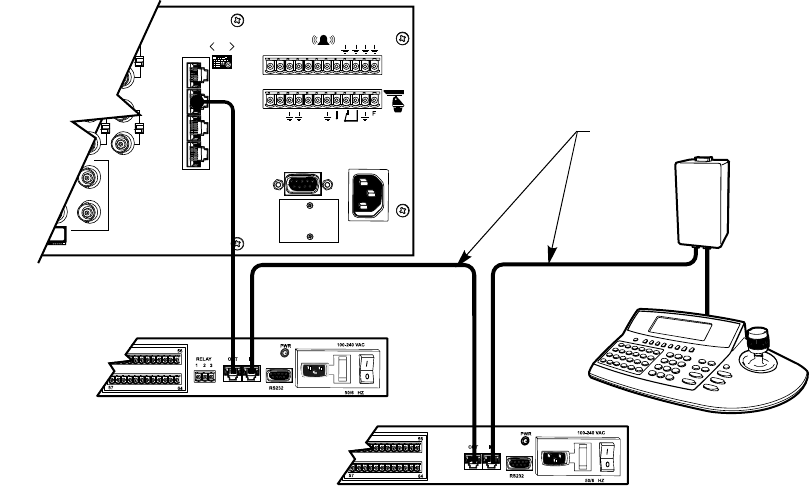
C1522M-C (2/05) 25
Multiple M Devices
Multiple M devices (KBD960/KBR960, ALM2064, and REL2064) can be connected to COM 3 on the CM6800-32X6, either as local devices
or remote devices (when connecting two KBD960/KBR960 keyboards to the CM6800, you must use a remote connection).
Multiple M Devices: Local Connection
1. If you are connecting a KBD960/KBR960, connect it to the CM9505UPS with the straight cable supplied with the keyboard. Then
connect the CM9505UPS to the IN port on the next unit (either the ALM2064 or the REL2064) with a 6-foot (1.8 m) straight cable
(supplied with the CM6800).
2. Connect each ALM2064 and REL2064 unit to the next unit with a 6-foot (1.8 m) straight cable (supplied with the CM6800) from the
OUT port to the IN port on the next unit. You can connect a maximum of two ALM2064 units and two REL2064 units to the CM6800.
3. Connect the last unit to the CM6800 with a 6-foot (1.8 m) straight cable (supplied with the CM6800) from the OUT port to COM 3 on
the CM6800-32X6.
Figure 19. Connecting Multiple M Devices – Local Connection
COM 1
2
3
4
5
16
6
3231
3
VIDEO
120/230V~
50/60 HZ
25 WATTS
1
2
3456
7
8
CONTROL
T
+
T
-
R
+
R
-
2
REL2064
ALM2064
KBD960
RS-485
STRAIGHT CABLE
(SUPPLIED)
STRAIGHT CABLES
(SUPPLIED)
KBD960
RJ-45 PIN-OUTS
1 Tx+
2 Tx-
3
4
5
6
7 Rx-
8 Rx+
ALM2064
RJ-45 PIN-OUTS
1 Tx+
2 Tx-
3
4
5
6
7 Rx-
8 Rx+
REL2064
RJ-45 PIN-OUTS
1 Tx+
2 Tx-
3
4
5
6
7 Rx-
8 Rx+
CM6800-32X6
RJ-45 PIN-OUTS
1 Rx+
2 Rx-
3
4
5 GND
6
7 Tx-
8 Tx+
CM9505UPS
STRAIGHT CABLE
(SUPPLIED)
COM 3
DEFAULT SETTINGS: M, RS-485, 19200 BAUD, NO PARITY, 8 DATA BITS, 1 STOP BIT
MAX # OF DEVICES = 6
MAXIMUM DISTANCE FROM CM6800 = 3,940 FT (1,200 M)
USING 24 AWG COPPER, UNSHIELDED TWISTED PAIR; 16pF PER FT (pF = PICOFARADS)
010101


















