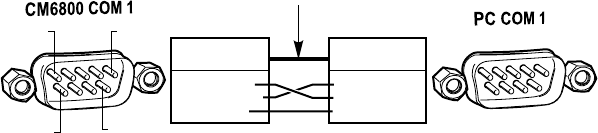
C1522M-C (2/05) 27
CONNECTING A PC
The CM6800 provides PC-based setup and programming software that facilitates complete switcher programming and configuration.
Refer to the CM6800-MGR Quick Start Guide for instructions on using the software.
Connect a PC to the CM6800 to access the CM6800-MGR software or to download upgrades to the software.
1. Using a null modem cable (user-supplied), plug one end into the DB9 COM 1 port on the PC. (To use a PC port other than COM 1,
refer to the CM6800-MGR Installation/Operation Manual.)
2. Plug the other end of the cable into the DB9 COM 1 port of the CM6800.
Figure 21. PC Connection to DB9 Port
NULL MODEM CABLE
CM6800 COM 1
DB9 PIN-OUTS
PIN 2 = RX IN
PIN 3 = TX OUT
PIN 5 = GND
PIN 5PIN 1
PIN 6
PIN 9
PC COM 1
DB9 PIN-OUTS
PIN 2 = RX IN
PIN 3 = TX OUT
PIN 5 = GND
20015


















