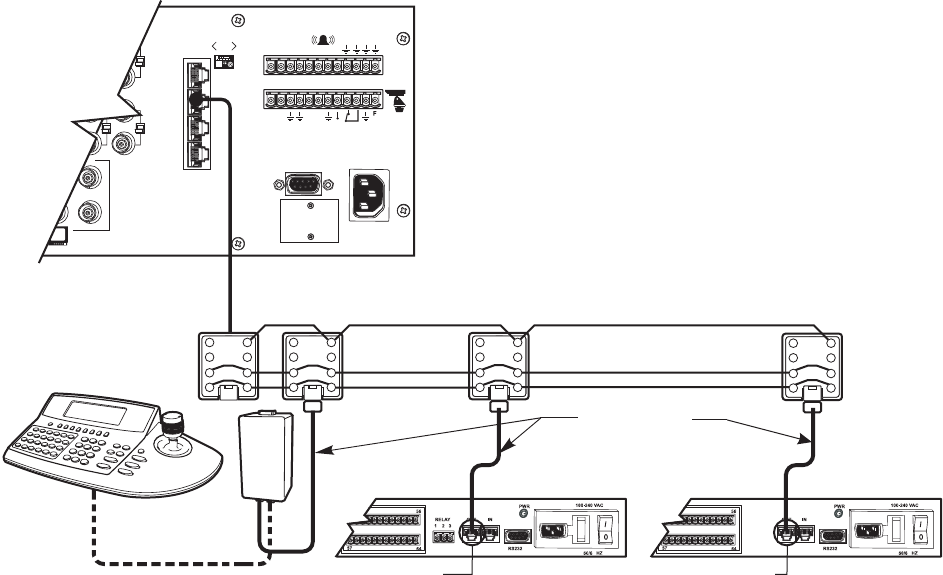
26 C1522M-C (2/05)
Multiple M Devices: Remote Connection
Use a remote connection when the distance from the CM6800 is greater than 6-feet (1.8 m).
1. Connect each ALM2064 and REL2064 unit to a wall block with a 6-foot (1.8 m) straight cable (supplied with the CM6800). You can
connect a maximum of two ALM2064 units and two REL2064 units to the CM6800.
2. If you are connecting a KBD960, connect it to the CM9505UPS with the straight cable supplied with the keyboard. Then connect the
CM9505UPS to a wall block with a 6-foot (1.8 m) straight cable (supplied with the CM6800). You can connect a maximum of two
KBD960 keyboards to the CM6800.
3. Connect the wall blocks to a final wall block. If additional wall blocks are needed, order part number CON12J008Z03G0Z.
4. Connect the terminal wall block to COM 3 on the CM6800-32X6 using a 6-foot (1.8 m) straight cable (supplied with the CM6800).
Figure 20. Connecting Multiple M Devices – Remote Connection
COM 1
2
3
4
5
16
6
3231
3
120/230V~
50/60 HZ
25 WATTS
12345678
CONTROL
T
+
T
-
R
+
R
-
2
RS-485 STRAIGHT CABLE (SUPPLIED)
CM6800-32X6 COM 3
RJ-45 PIN-OUTS
1 Rx+
2 Rx-
3
4
5 GND
6
7 Tx-
8 Tx+
COM 3
DEFAULT SETTINGS: M, RS-485, 19200 BAUD, NO PARITY, 8 DATA BITS, 1 STOP BIT
MAX # OF DEVICES = 6
MAXIMUM DISTANCE FROM CM6800 = 3,940 FT (1,200 M)
USING 24 AWG COPPER, UNSHIELDED TWISTED PAIR; 16pF PER FT (pF = PICOFARADS)
3
4
5
6 3
4
6
3
4
5
6
3
4
5
6
ALM2064 REL2064
KBD960
STRAIGHT CABLE
TO CM9505UPS
(SUPPLIED)
STRAIGHT CABLE
(SUPPLIED)
CONNECT THROUGH
THE "OUT" PORT
2
7
1
8
2
7
1
8
2
7
1
8
5
2
7
1
8
KBD960
RJ-45 PIN-OUTS
1 Tx+
2 Tx-
3
4
5
6
7 Rx-
8 Rx+
ALM2064
RJ-45 PIN-OUTS
1 Tx+
2 Tx-
3
4
5
6
7 Rx-
8 Rx+
REL2064
RJ-45 PIN-OUTS
1 Tx+
2 Tx-
3
4
5
6
7 Rx-
8 Rx+
CONNECT THROUGH
THE "OUT" PORT
010101


















