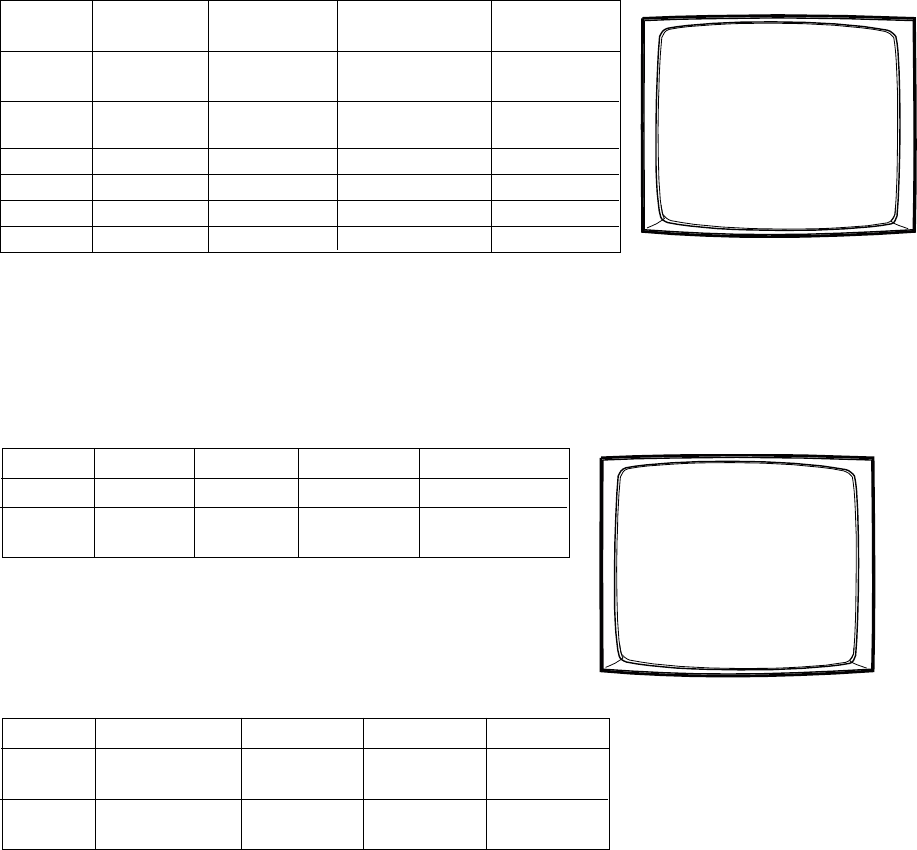
C1522M-C (2/05) 63
ALARM GROUP DISPLAY OPTIONS
To display on a monitor, an alarm must be assigned to an alarm group (A-F). Before programming alarms you may want to determine the
alarm display format for each alarm group. An alarm can include up to eight steps, so eight camera views could display as a part of each
alarm.
A priority alarm appears on system monitors before non-priority alarms, despite the order specified by the alarm group assignment. In the
following examples, all alarms are at the same priority level. Refer to the PRIORITY description in
Program Internal and External Alarms
.
Block Build
Alarmed cameras are displayed across a block of alarm monitors in a sequential order. All steps programmed for the alarm contact appear
on the designated monitor.
Example: Seven alarms set to display on monitors 02-06 will appear in the following order:
1st Display Next Display Acknowledging Next Display
Monitor Cycle Cycle Alarms 1 & 2 Cycle
02 B 1st alarm 1st and 7th Acknowledge 7th alarm
alarms cycle 1st alarm
03 B 2nd alarm 2nd and 8th Acknowledge 8th alarm
alarms cycle 2nd alarm
04 B 3rd alarm 3rd alarm 3rd alarm 3rd alarm
05 B 4th alarm 4th alarm 4th alarm 4th alarm
06 B 5th alarm 5th alarm 5th alarm 5th alarm
07 B 6th alarm 6th alarm 6th alarm 6th alarm
New alarms display on the lowest monitor number with the fewest alarms cycling.
Chronological Pair: D and Q
The oldest alarm of a specific group is displayed on one designated monitor, while all other alarms in the group are sequenced on the
second designated monitor. All steps programmed for the alarm contact appear on the designated monitor.
Example: Four alarms set to display on monitors 04 and 05 will appear in the following order:
Monitor 1 Alarm 2 Alarms 3 Alarms 4 Alarms
04 D 1st alarm 1st alarm 1st alarm 1st alarm
05 Q 2nd alarm 2nd and 3rd 2nd, 3rd, and 4th
alarms cycle alarms cycle
You must acknowledge alarms in a chronological pair from the display monitor (D).
Then the next oldest alarm moves to the display monitor and the remaining alarms
continue to cycle through the queue monitor (Q). This format requires you to acknowl-
edge each alarm in the order in which they occur.
Acknowledging alarms in this example:
Monitor 1st Cycle Next Cycle Next Cycle Next Cycle
04 D Acknowledge Acknowledge Acknowledge Acknowledge
1st alarm 2nd alarm 3rd alarm 4th alarm
05 Q 2nd, 3rd, and 4th 3rd and 4th 4th alarm
alarms cycle alarms cycle
ALARM MONITOR GROUP SETUP
MON A B C D E F G H
01 — — — — ————
02 B — — — ————
03 B — — — ————
04 B — — — ————
05 B — — — ————
06 B — — — ————
07 B — — — ————
08 — — — — ————
HELP
00638
ALARM MONITOR GROUP SETUP
MON A B C D E F G H
01 — — — — ————
02 — — — — ————
03 — — — — ————
04 — D — — ————
05 — Q — — ————
06 — — — — ————
07 — — — — ————
08 — — — — ————
HELP
00640


















