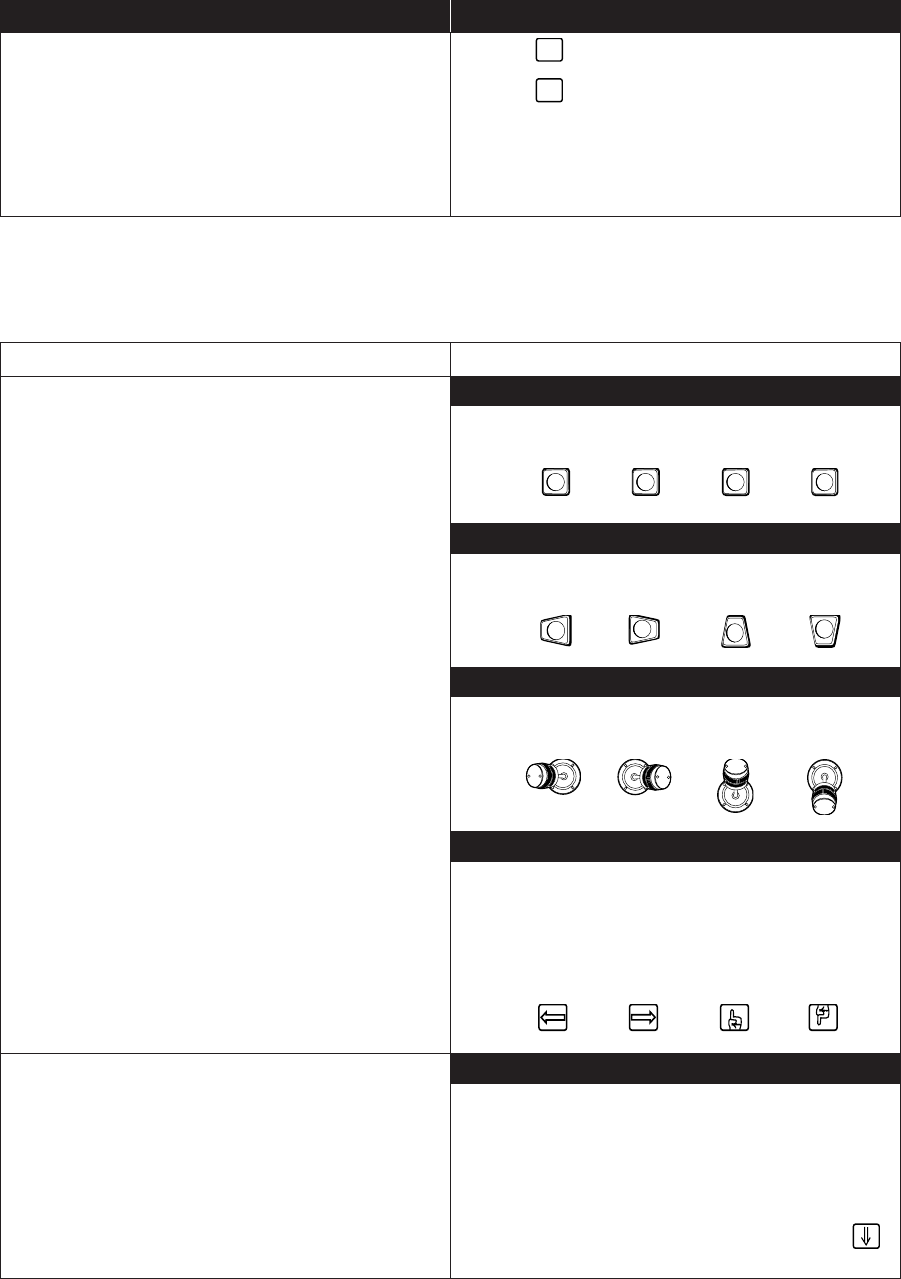
42 C1528M-F (6/05)
KBD100/200A/300A Keyboards
ENTRIES IN PROGRAMMING MODE
During programming, a menu appears on the monitor screen. The currently selected field blinks. Use the following keys or joystick on your
keyboard to navigate the programming screens.
Function
Navigate programming screens.
PRE
V
NEXT
MACR
O
HOLD
KBD200A
Use the Pan/Tilt positioning keys.
Left Right Up Down
KBD300A
Use the joystick.
Left Right Up Down
Keyboard
KBD100
Use the sequence and macro keys.
Left Right Up Down
KBD960/KBR960
Use the joystick. (See above icons)
OR
Select the appropriate icon on the KBD960/KBR960 LCD SCREEN.
Left Right Up Down
All Keyboards
1. Navigate down to the desired menu option.
2. Navigate left or right to select the menu option.
OR
1. Using the numerical keypad, enter the number of the menu
option.
2. Press F1 on the KBD100/200A/300A keyboard or select
on the KBD960/KBR960 keyboard.
Access a screen from the Main Menu (or from a submenu).
To return to active video you can:
• Select
PGM
once while in the Main Menu.
• Select
PGM
twice from anywhere else in the programming
screens.
• Navigate to the RETURN field and navigate left or right to
return to the previous screen or menu.
NAVIGATE AND SELECT OPTIONS/FIELD
To return to active video you can:
• Press the PGM key once while in the Main Menu.
• Press the PGM key twice from anywhere else in the
programming screens.
• Navigate to the RETURN field and navigate left or right
to return to the previous screen or menu.
KBD960/KBR960 Keyboards


















